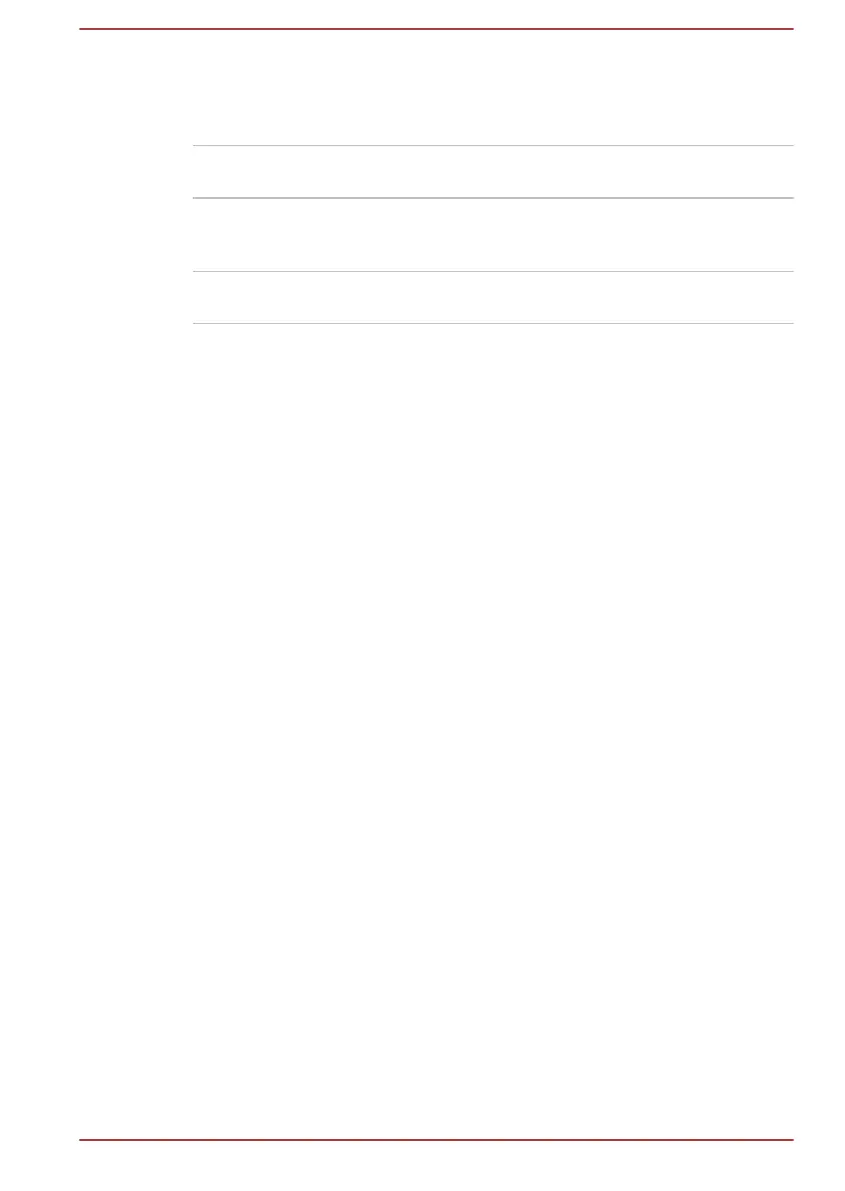Power indicator
Check the Power indicator to determine the power status of the computer.
The following indicator conditions should be noted:
White Indicates that power is being supplied to the
computer and the computer is turned on.
Flashing white Indicates that the computer is in Sleep Mode and
that there is sufficient power available (AC
adaptor or battery) to maintain this condition.
No light Under any other conditions, the indicator does
not light.
User's Manual 3-14
