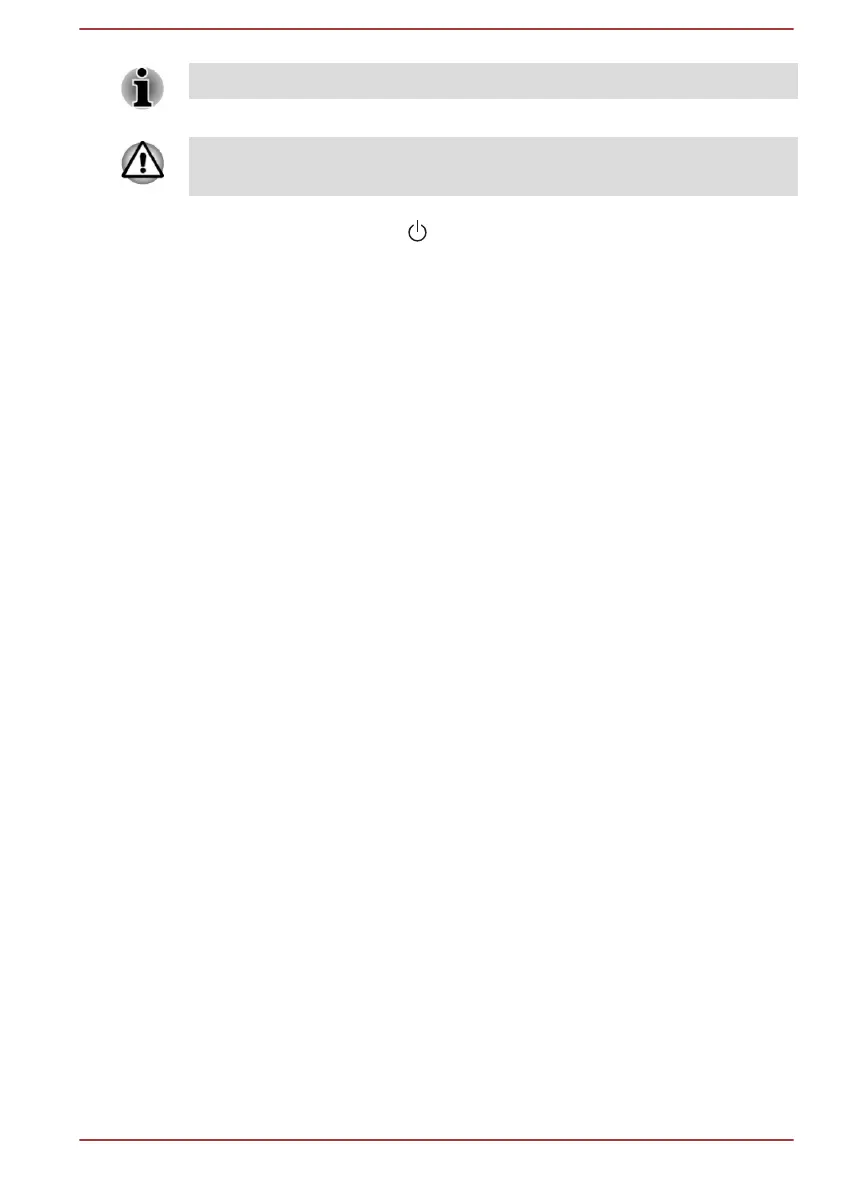Make sure that the AC adaptor is connected during the restoring process.
When you reinstall the Windows operating system, the hard disk will be
reformatted and all data will be lost.
1.
Click the power icon (
) on the Start screen and then select
Restart.
2. Hold down 0 (zero) key and then release this key one second after the
computer is power on. Choose Yes if you want to continue.
3. Select Troubleshoot.
4. Select Reset your PC.
5. Follow the on-screen instructions to finish the recovery.
You can also perform the restoration through PC settings in the operating
system:
1. Click the Settings charm and click Change PC settings.
2. Click Update and recovery under PC settings and then click
Recovery.
3. Click Get started under Remove everything and reinstall Windows.
4. Follow the on-screen instructions to finish the recovery.
User's Manual 5-18
