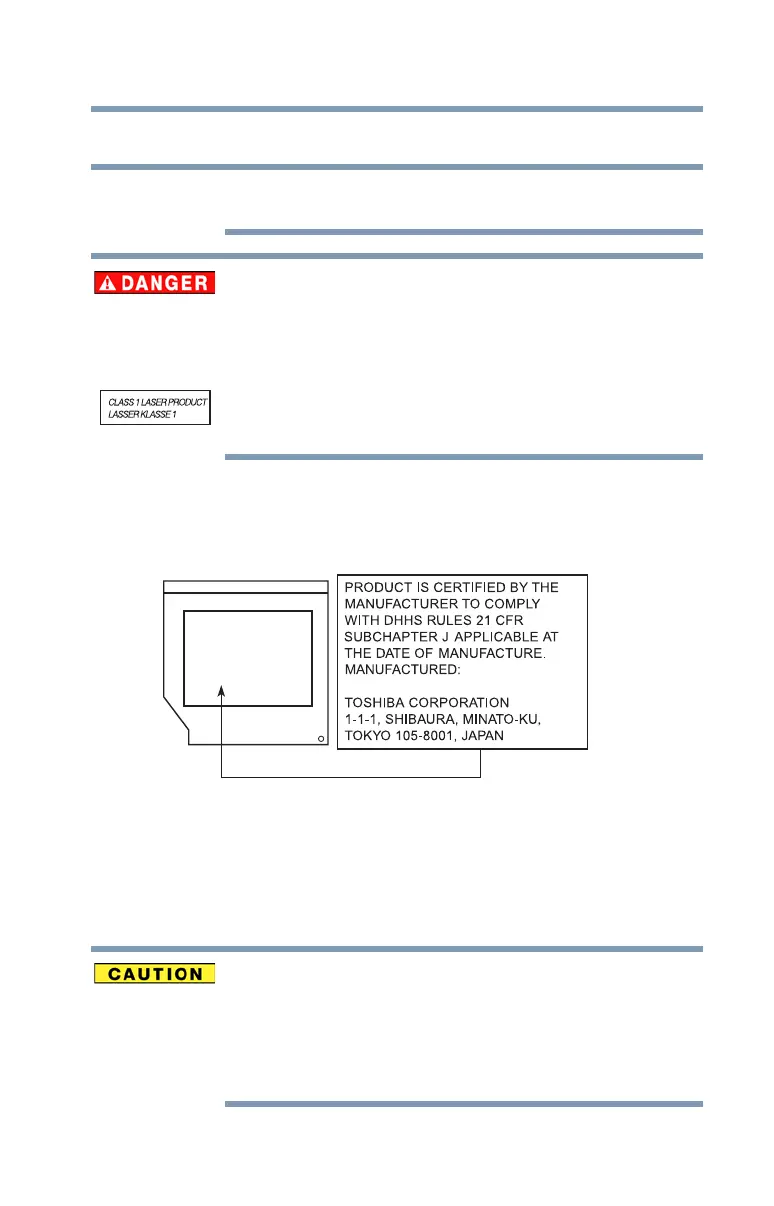9
5.375 x 8.375 ver 2.3
Optical Disc Drive Safety Instructions
This section is only applicable if your system has an Optical
Disc Drive.
This appliance contains a laser system and is classified as a
CLASS 1 LASER PRODUCT. To use this model properly,
read the User’s Guide carefully and keep it for your future
reference.
Never attempt to disassemble, adjust or repair an optical
disc drive. You could damage the drive. You would also be
exposed to laser light or other safety hazards, resulting in
serious injury. Always contact an authorized Toshiba service
provider, if any repair or adjustment is required.
Location of the Required Label
(Sample shown below. Location of the label and manufacturing
information may vary.)
Canada – Industry Canada (IC)
This Class B digital apparatus complies with Canadian ICES-003.
Cet appareil numérique de la classe B est conformé à la norme
NMB-003 du Canada.
This device complies with RSS 210 of Industry Canada.
The installer of this radio equipment must ensure that the
antenna is located or pointed such that it does not emit RF
field in excess of Health Canada limits for the general
population; consult Safety Code 6, obtainable from Health
Canada’s Web site www.hc-sc.gc.ca/rpb. The RF device
shall not be co-located with any other transmitter that has
not been tested with this device.
NOTE
