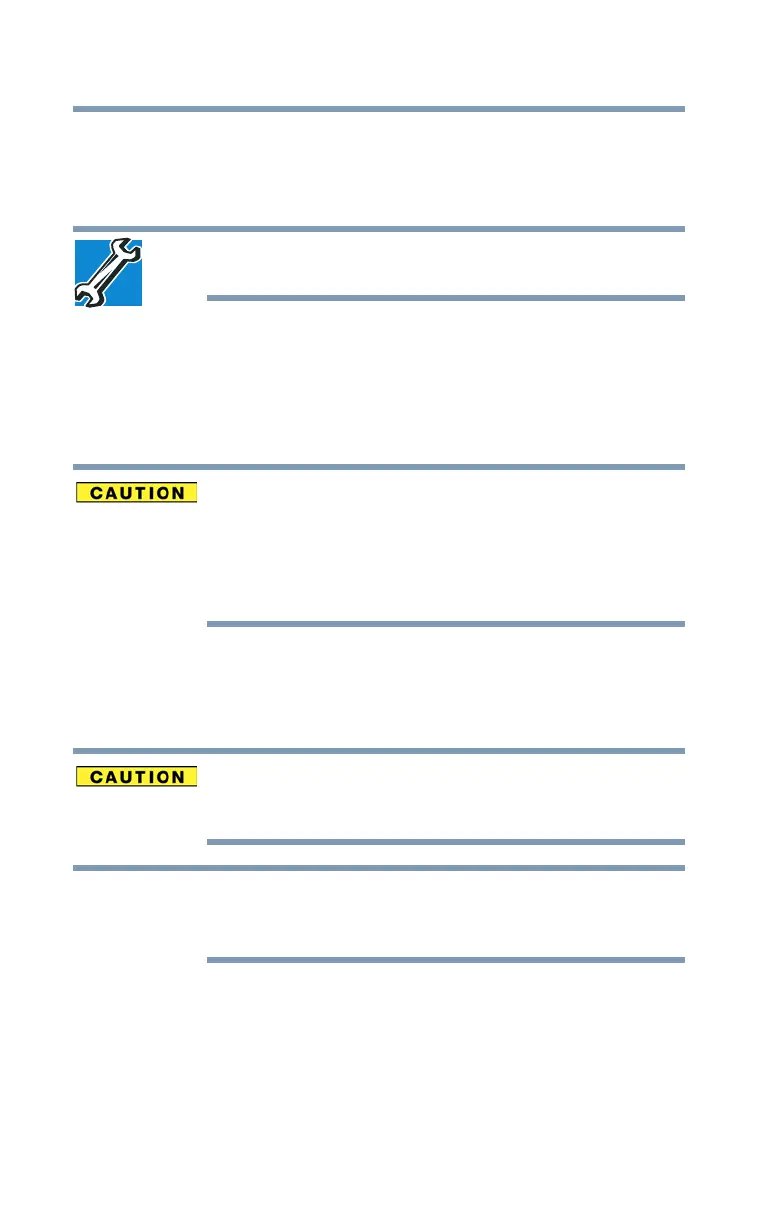92
Mobile Computing
Charging batteries
The RTC battery powers the RTC memory that stores your
system configuration settings and the current time and date
information. It maintains this information for up to a month
while the computer is turned off.
TECHNICAL NOTE: Depending on your system, the RTC
battery may only charge while the computer is turned on.
Power management
Your computer ships with the power management options
preset to a configuration that will provide the most stable
operating environment and optimum system performance for
both AC power and battery modes.
Changes to these settings may result in system
performance or stability issues. Users who are not
completely familiar with the power management
component of the system should use the preset
configuration. For assistance with setup changes,
contact Toshiba’s Customer Support Center.
Charging batteries
The battery needs to be charged before you can use it to
power the computer.
Always use the AC adaptor specified by Toshiba. You
can order a Toshiba AC adaptor from Toshiba’s Web site
at accessories.toshiba.com.
Battery charge time may vary depending on the
applications, power management settings, and features
used.
Charging the main battery
The battery needs to be charged before you can use it to
power the computer.
To charge the main battery, plug the computer into a live
electrical outlet. The battery charges whether the computer
is on or off.
NOTE
