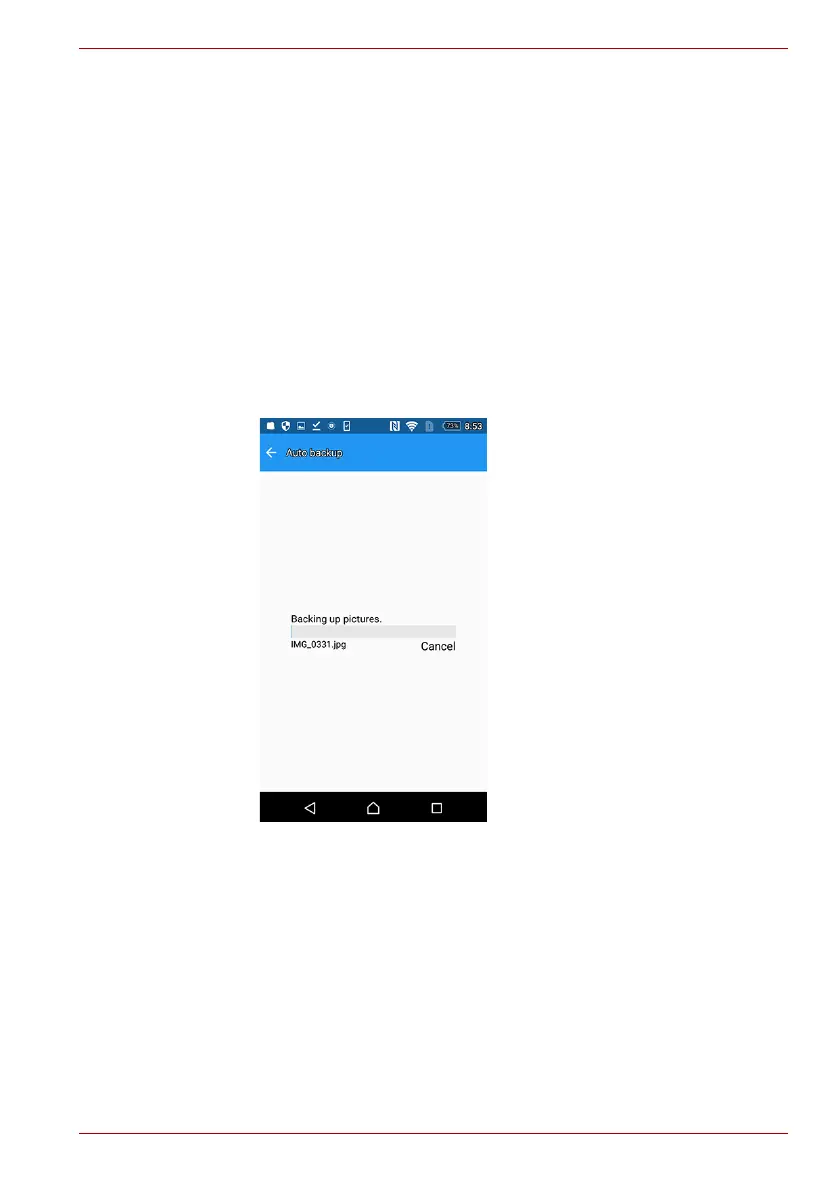Brugerhåndbog DK-34
CANVIO for Smartphone
2-10 Funktionen Automatisk sikkerhedskopiering/opladning
Funktionerne Automatisk sikkerhedskopiering og opladning fungerer i den
rækkefølge, der vises herunder.
1. Tilslut din smartphone.
2. Hvis du har aktiveret funktionen Automatisk sikkerhedskopiering, starter
sikkerhedskopieringsprocessen efter et stykke tid, hvis du ikke
foretager andre handlinger.
Hvis du har aktiveret funktionen Automatisk sikkerhedskopiering, starter
sikkerhedskopieringsprocessen efter et stykke tid, hvis du ikke
foretager andre handlinger.
2.1. Hvis din smartphones batteriniveau er lavt, oplades det først.
Efter opladning i ca. 30 minutter starter sikkerhedskopieringen.
2.2. Hvis din smartphones batteriniveau er tilstrækkeligt, starter
sikkerhedskopieringen.
