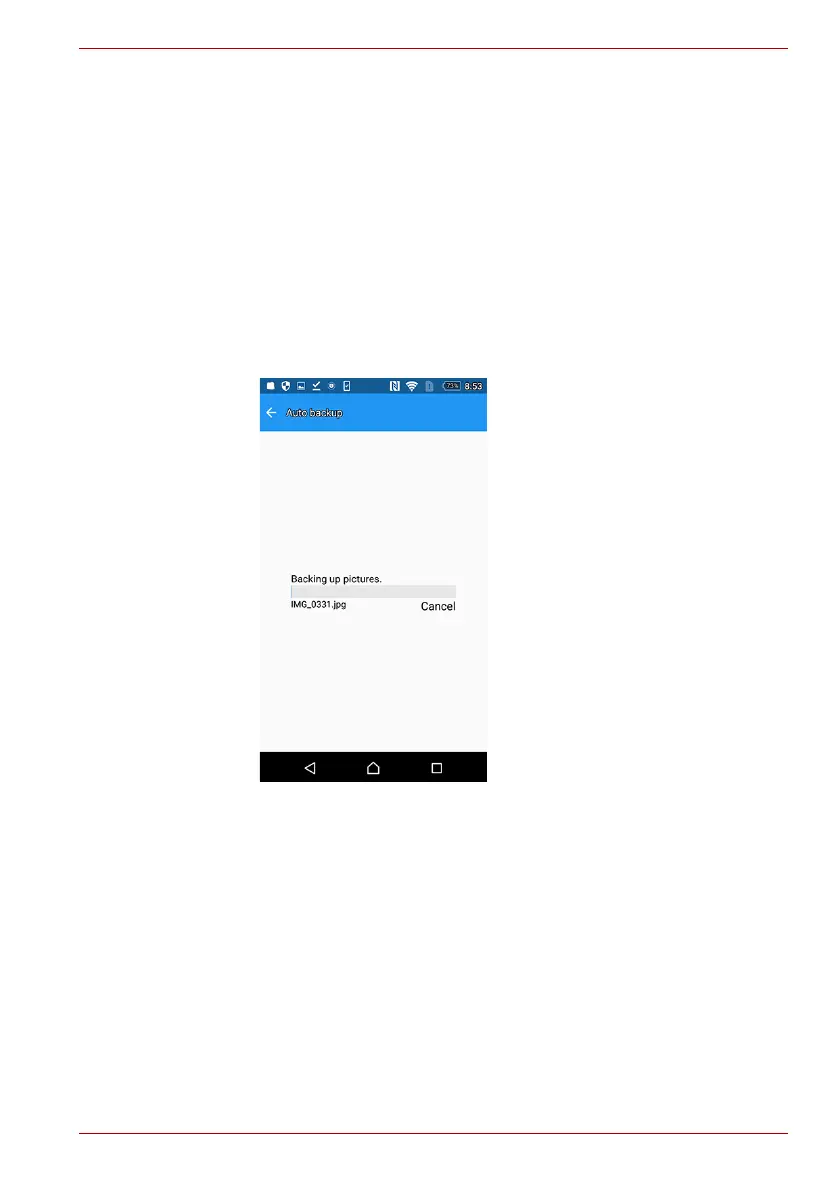User’s Manual EN-35
CANVIO for Smartphone
2-10 Auto Backup / Charge Function
The Auto Backup and Charge functions operate in the sequence shown
below.
1. Connect your smartphone.
2. If you have enabled Auto Backup function, the backup process will start
after a while, if you don’t do any other operations.
If you have disabled Auto Backup function the process will continue
with point 4, if you don’t do any other operations.
2.1. If your smartphone battery level is low, it will pre-charge first.
After pre-charging for approximately 30 minutes, the backup
will start.
2.2. If your smartphone battery level is sufficient, the backup will start.
