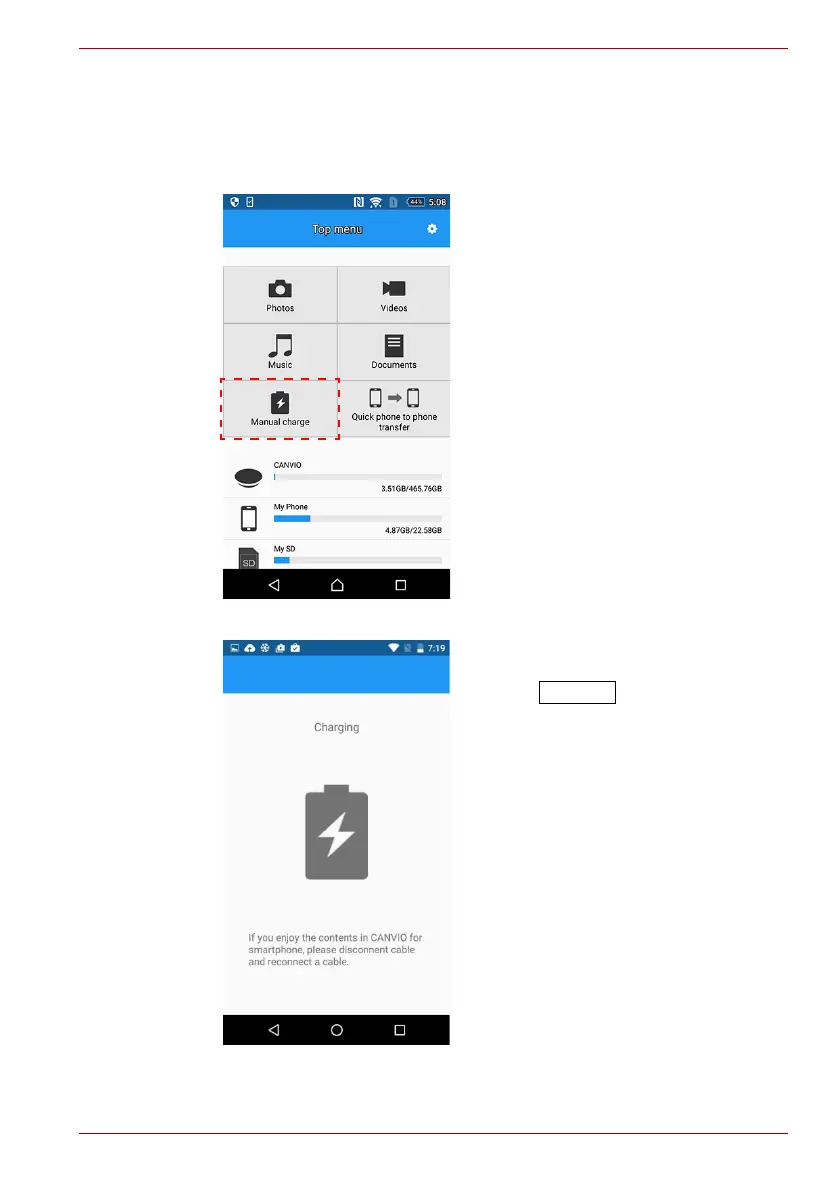1. Connect your smartphone, and execute the “Content Manager” app.
2. Tap “Manual charge”.
3. Start charging your smartphone.
After connecting your phone to
the CANVIO for Smartphone
the device will start operation
(charging or backup) after
around one minute of inactivity.
If you want to access data in
CANVIO for Smartphone while
charging your phone, please
disconnect and reconnect the
USB cable.
If your smartphone is powered
off, “CANVIO for Smartphone”
cannot charge it.
