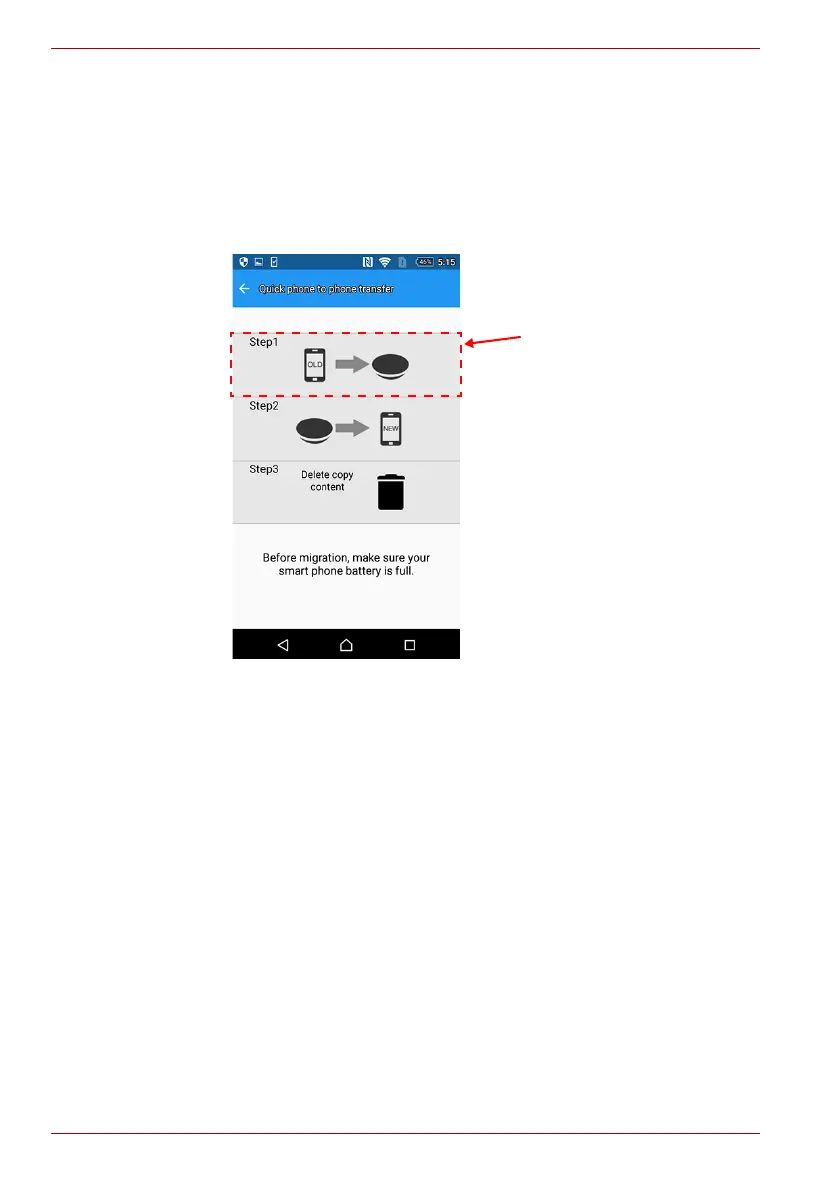EN-22 User’s Manual
CANVIO for Smartphone
2-8 Quick Phone to Phone Transfer Menu
You can transfer personal data (contacts, photos, videos, music,
and documents) from one smartphone (e.g. your old smartphone) to
another smartphone (e.g. to a new smartphone) using “CANVIO for
Smartphone”.
1. Step 1
1.1. Connect your “old” smartphone (data source), and tap “Step 1”.
Tap this button to start
“Step 1”.
