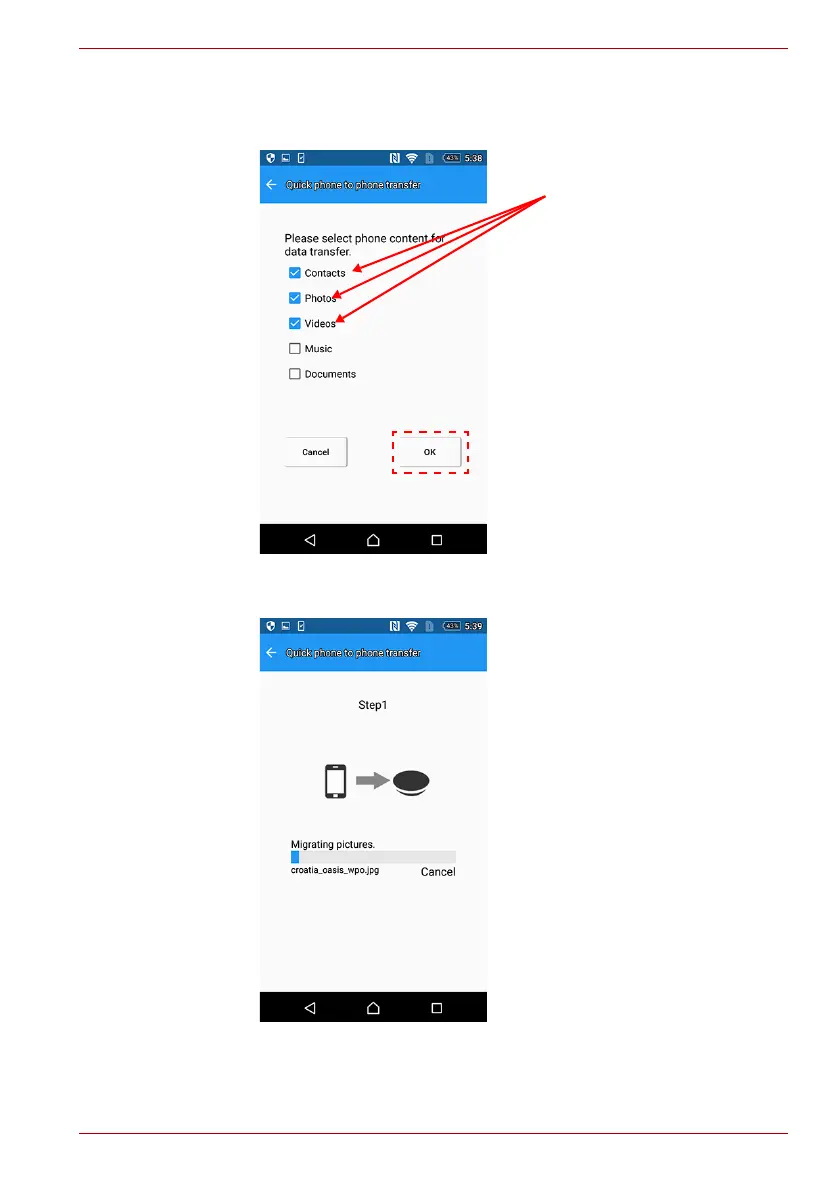User’s Manual EN-23
CANVIO for Smartphone
1.2. Select the personal data categories (contacts, photos, video,
music, and documents) you wish to transfer.
After selecting, tap “OK”.
1.3. Data transfer from your data source (e.g. old smartphone) to
CANVIO for Smartphone will start.
Selected files are marked by the
“” symbol
