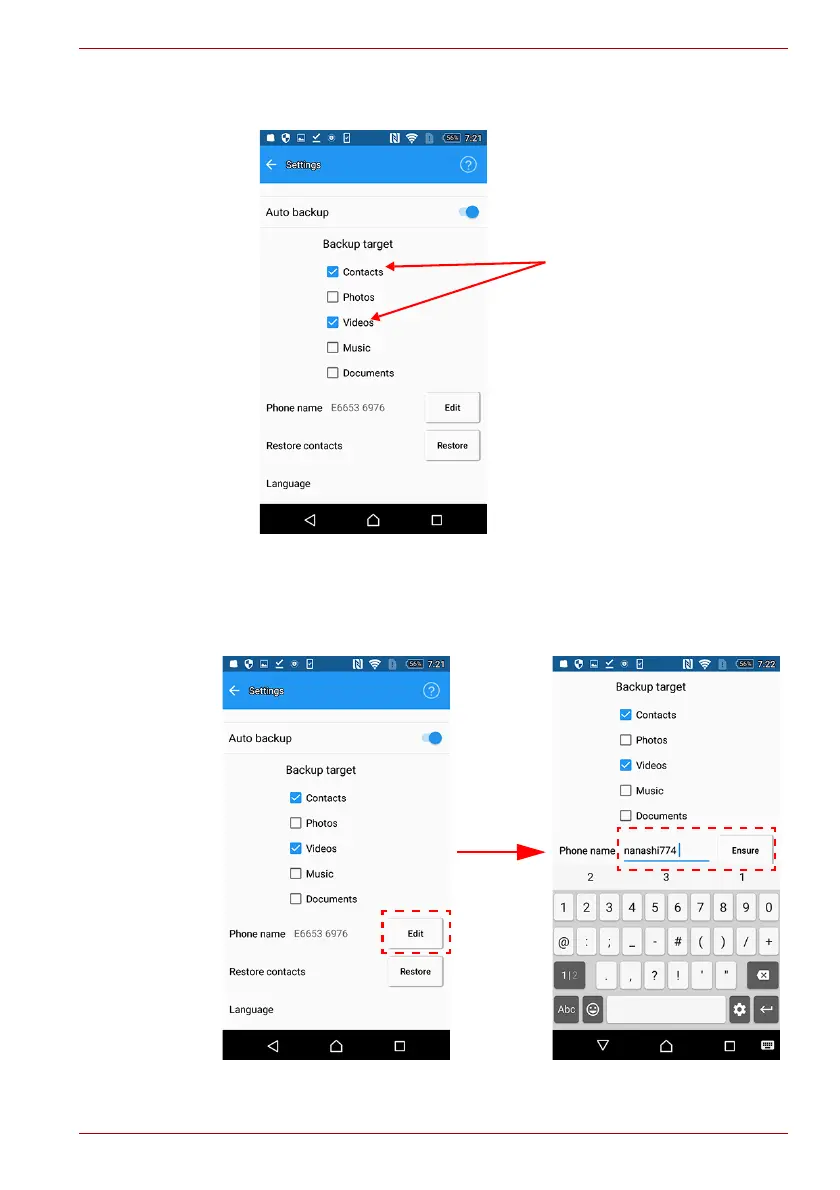User’s Manual EN-31
CANVIO for Smartphone
1.2. If you select Auto Backup Enable, then select target personal data.
(Contacts, Photos, Videos, Music, and Documents)
2. Editing Phone Name
If you want to change the phone name, tap “EDIT”.
After editing your unique name, tap “ENSURE”.
*) Phone name is visible to other users.
Data selected is shown using the
“” symbol
