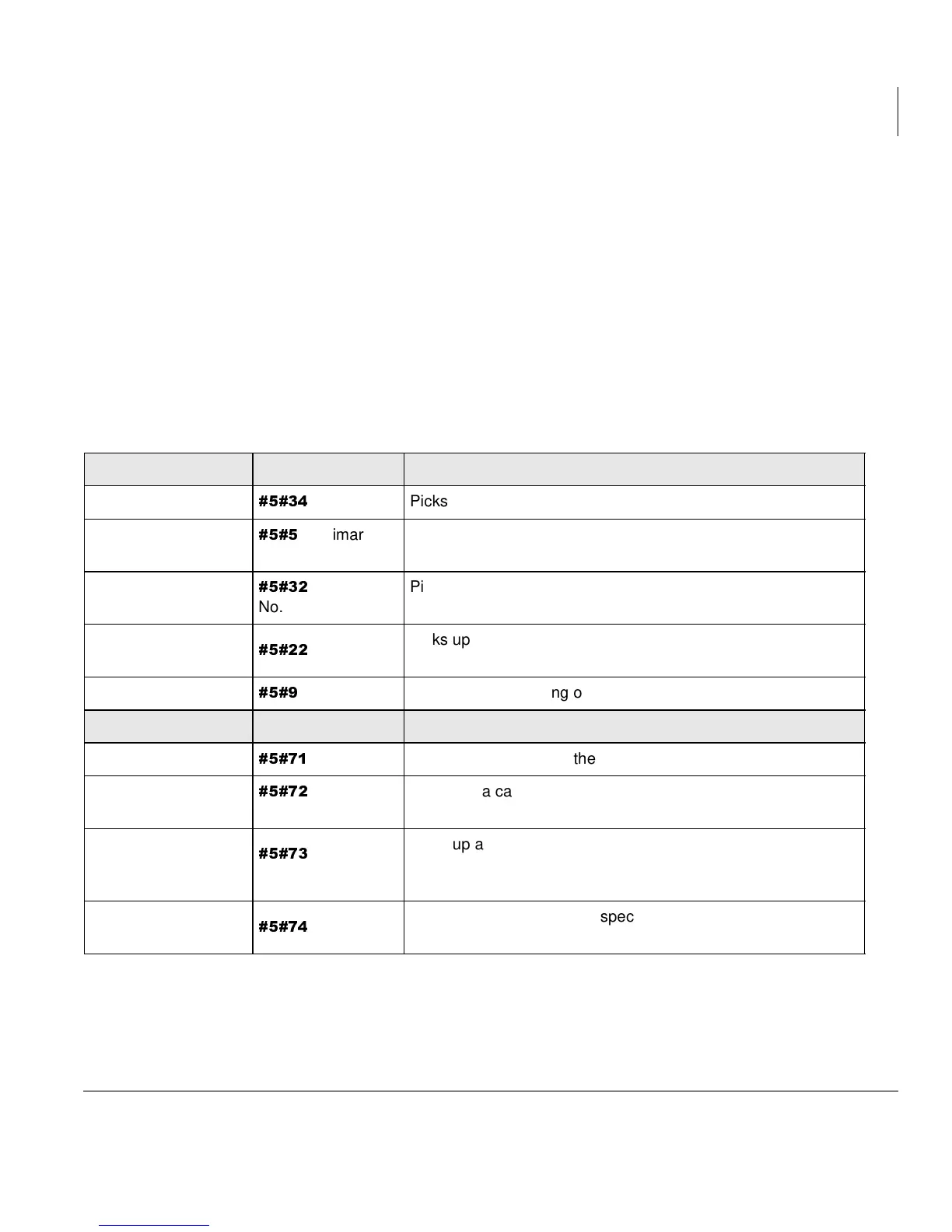Advanced Operation
Call Pickup
Strata CTX DKT3000/2000-Series Telephone 10/02 37
Page/Internal Call Pickup
This feature picks up Internal (station to station), Group Page, and All Call Page calls.
If these types of calls occur at the same time, the pickup priority is station-to-station
and then Page calls in the order of occurrence. In some systems, this feature can be
applied to pick up All Call Page exclusively.
➤ To perform Call Pickup
1. Press an extension button.
2. Enter a code from the following table.
Table 3 Call Pickup Feature Codes
For Incoming Calls:
Dialing
Description
Group
Picks up a call ringing to a member of your pickup group.
Directed Extension
+ Primary
Ext. No.
Picks up a call ringing on any line appearance of the telephone
specified by its Primary extension number.
Directed Group
+ Group
No.
Picks up a call ringing to a extension in the specified Pickup
Group.
Directory Number
+ Ext. No.
Picks up a call ringing to the specified extension number only.
Other lines ringing on the same telephone are unaffected.
Any External Call
Picks up any incoming outside line call.
For Calls On Hold: Dialing Description
Local Retrieve
Picks up a call held on the telephone from which it is dialed.
Remote Retrieve
+ Primary
Ext. No.
Retrieves a call held on the telephone specified extension
number.
Outside Line Retrieve
+ Outside
Line No. (1~128)
Picks up a call held on the specified outside line regardless of
the telephone placing the call on hold. Must enter three digits
(e.g., 007).
Directed Extension
Retrieve
+ Ext. No.
Picks up a call held on the specified extension number,
regardless of the instrument(s) on which it appears.
