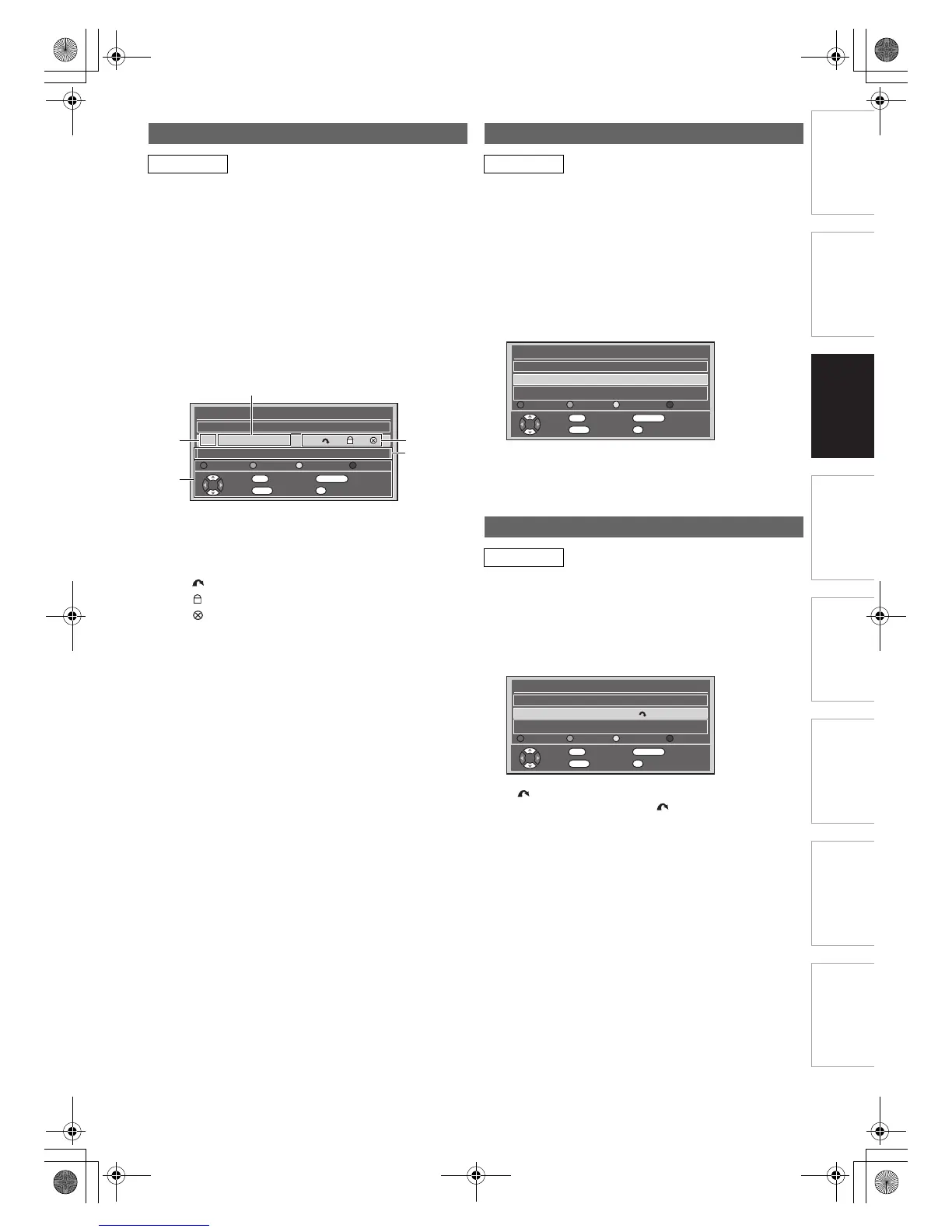23
EN
Introduction Connections
Basic Setup /
TV View Operation
Recording Playback Editing Function Setup Others
With “Edit Channels” menu, you can sort all the memorised
DVB channels into the group lists (“Quick Select”) or set the
viewer limitation (“Adult Lock”), etc.
1 In stop mode, press [SETUP]. Select “General
Setting” using [K \ L], then press [ENTER\OK].
2 Select “Channel” using [K \ L], then press
[ENTER\OK].
3 Select “DVB Channel Setup” using [K \ L], then
press [ENTER\OK].
4 Select “Edit Channels” using [K \ L], then
press [ENTER\OK].
• “Edit Channels” menu will appear.
1 Channel number
2 Channel name
3 Channel setting
1 to 8: The number of the favourite group list
: Skip Channels
: Adult Lock
: Delete Channels
4 Channel information
5 Operation Guide
5 Press [RETURN\BACK] to exit.
You can sort each DVB channel into 8 different favourite group
lists (“Group 1” - “Group 8”). With “Quick Select” menu, you
can select your favourite DVB channel quickly. Refer to “Quick
Select” on page 22.
1 Follow steps 1 to 4 in “Edit Channels” on this
page.
2 Select the DVB channel you want to add to the
favourite group list using [K \ L], then select
the number of the favourite group list you want
to add using [the Number buttons] ([1] - [8]).
• The number you selected will appear.
•Press [0] to cancel from the favourite group list.
3 Press [RETURN\BACK] to exit.
You can set the unit to skip the unwanted DVB channels when
you use [PROG. G\H].
1 Follow steps 1 to 4 in “Edit Channels” on this
page.
2 Select the DVB channel you want to skip using
[K \ L], then press [GREEN].
• “ ” will appear.
•Press [GREEN] to cancel. “ ” will disappear.
3 Press [RETURN\BACK] to exit.
Edit Channels
DVB
Edit Channels
S.No. Channel Name
5
Five
Fav. Skip Lock Del.
2
Re Name Skip Lock Delete
OK
Move
1...8
RETURN
Exit
0
Add To Fav.
Del. Fav.
England Crystal Palac 594000kHz/8M
1
5
2
4
3
Edit Group Lists
DVB
Skip Channels
DVB
Edit Channels
S.No. Channel Name
5
Five
Fav. Skip Lock Del.
2
Re Name Skip Lock Delete
OK
Move
RETURN
Exit
1...8
Add To Fav.
0
Del. Fav.
England Crystal Palac 594000kHz/8M
Edit Channels
S.No. Channel Name
5
Five
Fav. Skip Lock Del.
Re Name Skip Lock Delete
OK
Move
RETURN
Exit
1...8
Add To Fav.
0
Del. Fav.
England Crystal Palac 594000kHz/8M
E7TE0BD_EN.book Page 23 Friday, March 5, 2010 5:08 PM
