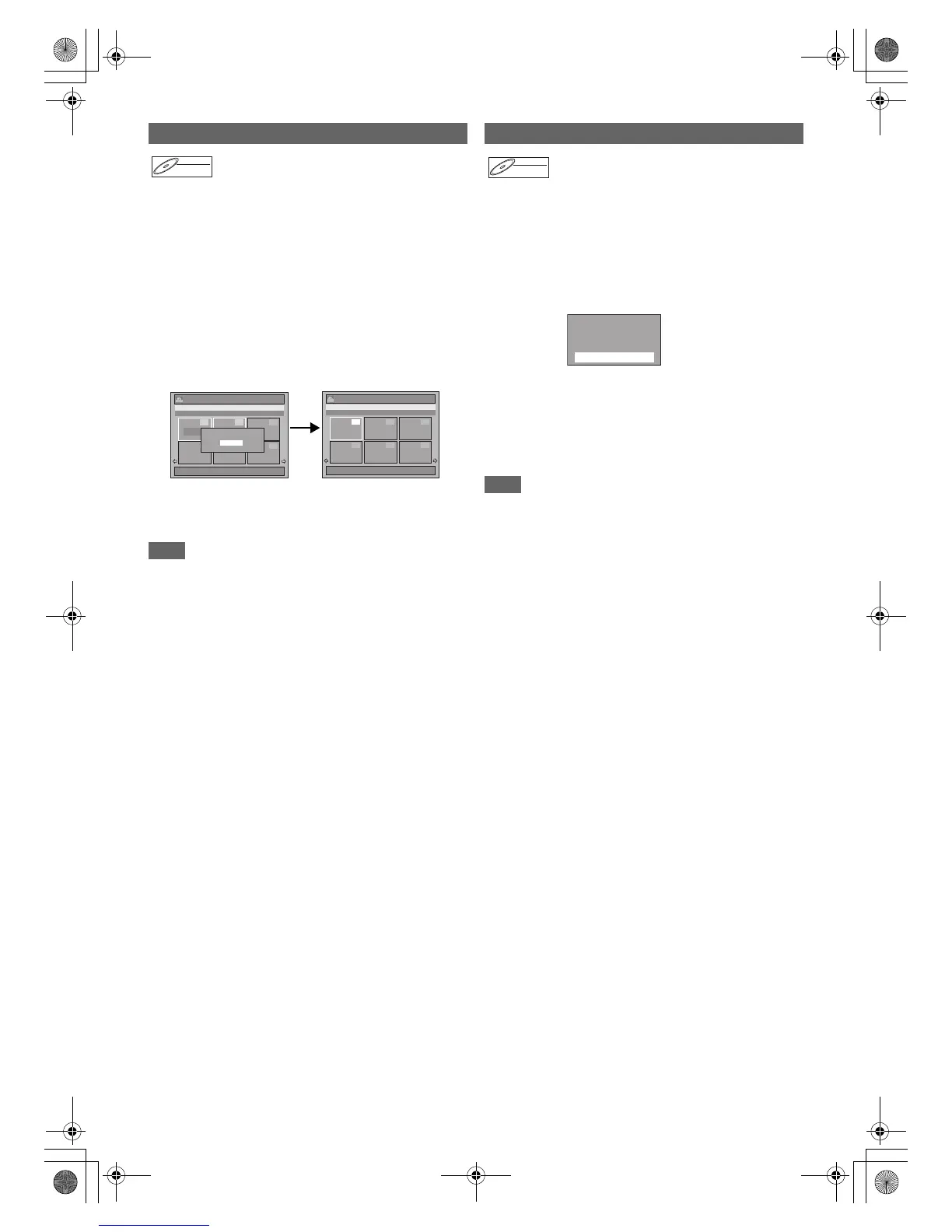58
EN
You can combine two titles into a single title.
1 Follow steps 1 to 3 in “Editing Title Name” on
page 55.
2 Select “Title Combining” using [K \ L], then
press [ENTER\OK].
3 Select another title to combine using
[K \ L \ 0 \ 1], then press [ENTER\OK].
4 Select “Yes” using [K \ L], then press
[ENTER\OK].
The two titles will combine into a single title.
5 Press [RETURN\BACK] to exit.
Writing onto the disc starts.
It may take awhile to write the data on a disc.
Note
• You cannot select the same title twice and combine it into a
single title.
• If either one of the two original titles is deleted, the combined
new title is also deleted.
For VR mode DVD-RW disc, you can add a title to the Playlist
as you want.
1 Follow the steps 1 to 2 in “Deleting Titles” on
page 54.
2 Select “Add To Playlist” using [K \ L], then
press [ENTER\OK].
3 Select “Yes” using [K \ L], then press
[ENTER\OK].
The title is added to Playlist.
4 Press [RETURN\BACK] to exit.
Writing onto the disc starts.
It may take awhile to write the data on a disc.
Note
• To delete a title from the Playlist, refer to “Deleting Titles” on
page 54.
• When the number of the Playlist reaches its maximum (refer
to page 28), or when the number of the total chapter marks
of the Playlists reaches 999 (only for VR mode DVD-RW),
“Add To Playlist” cannot be selected.
Combining Titles
DVD-RW
