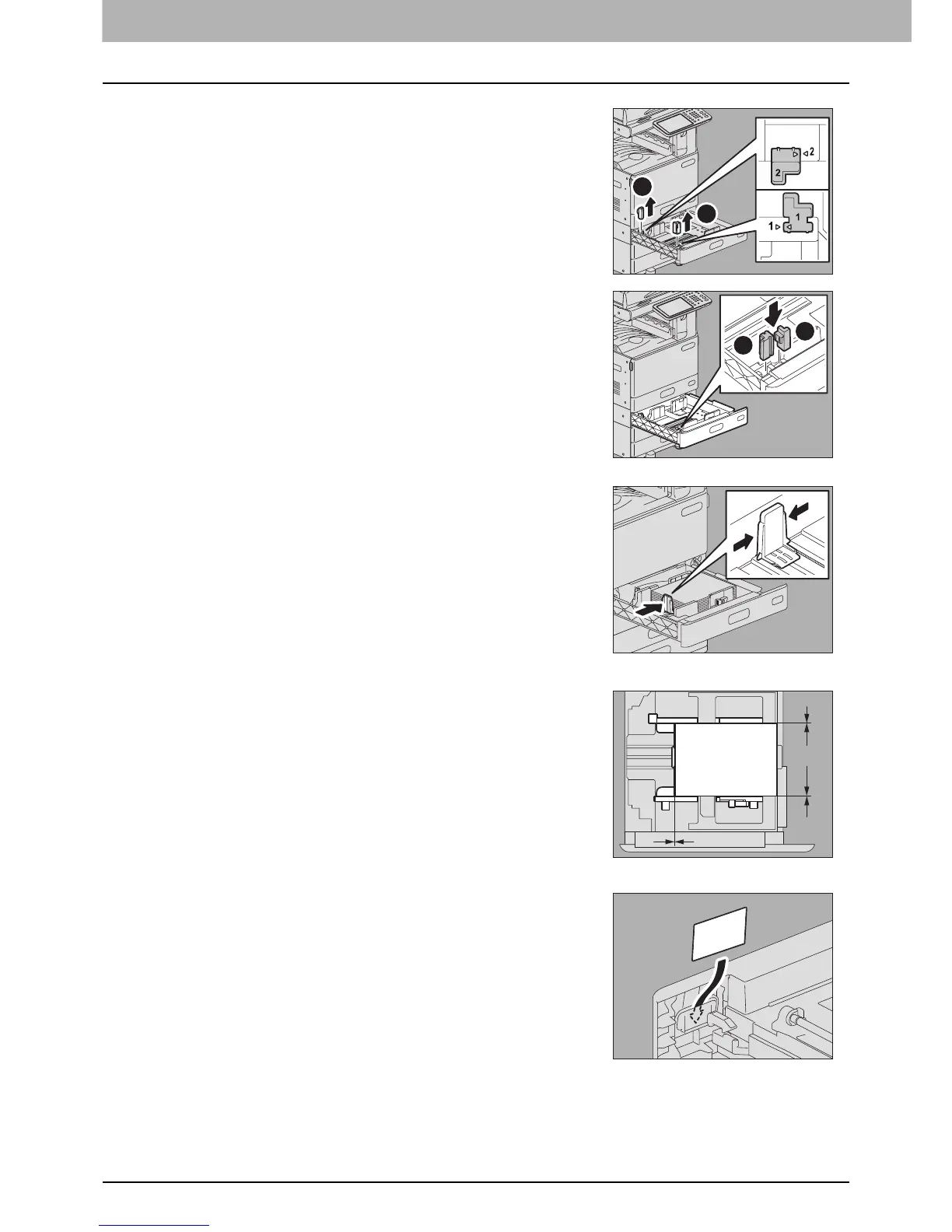1 BEFORE USING EQUIPMENT
20 Placing Paper
When placing 320 mm x 450 mm paper, etc.
When placing the following sizes of paper in the second drawer,
the Paper Feed Pedestal, or the Additional Drawer Module,
remove the green guides 1 and 2, and then insert them in the
front pocket of the drawer.
y 305 mm x 457 mm
y 320 mm × 450 mm
y 320 mm × 460 mm
y 12" × 18"
5
Push the lower part of the end guide in the direction
of the arrows to remove it, then reinstall it at the
position of the desired paper size.
6
Check that there is no gap between the paper and the
side guides, as well as the paper and the end guide.
If the gap is too wide, it could cause paper misfeeding, or the
paper size could not be correctly detected.
Between the paper and side guides ("A" in the figure):
Make sure there is no gap. (0.5 mm (0.02") or less on one side,
1.0 mm (0.04") or less in total) However, if paper misfeeding
occurs, make a gap.
Between the paper and end guide ("B" in the figure):
Make sure there is no gap. (0.5 mm (0.02") or less)
7
Change the paper size indicator if required.
1
1
2
2
A
B
