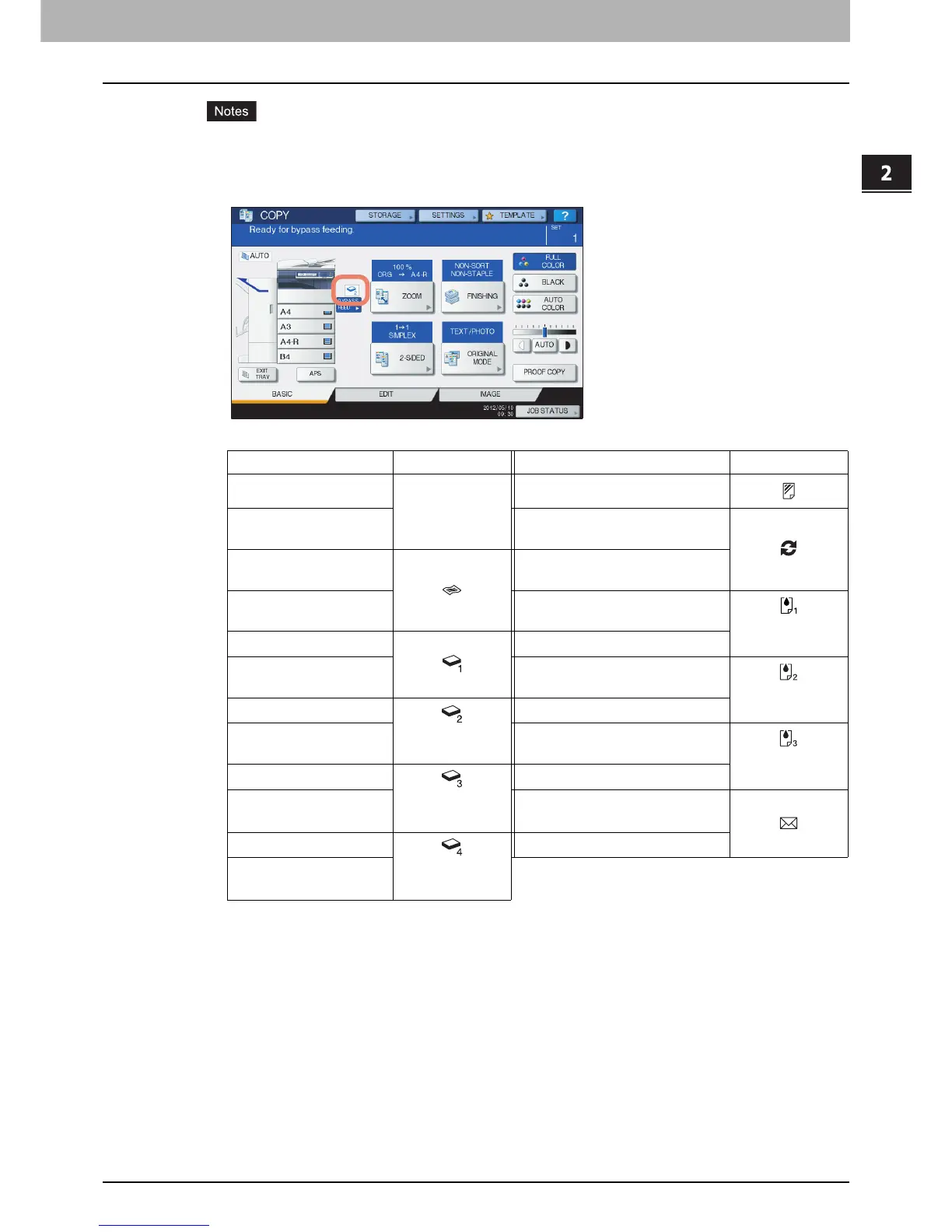2.HOW TO MAKE COPIES
Bypass Copying 51
2 HOW TO MAKE COPIES
y If you select a wrong paper type, this could cause a paper misfeed or significant image trouble.
y When you select a paper type, you can confirm it with the icons displayed on the equipment
status indication area as shown below.
* These paper types are available only for e-STUDIO5055C Series.
Paper type Icon Paper type Icon
PLAIN
—
TRANSPARENCY
PLAIN (BACK
PRINTED)
RECYCLED PAPER
THIN
RECYCLED PAPER (BACK
PRINTED)
THIN (BACK
PRINTED)
SPECIAL 1
*
THICK 1
SPECIAL 1 (BACK PRINTED)
*
THICK 1 (BACK
PRINTED)
SPECIAL 2
*
THICK 2
SPECIAL 2 (BACK PRINTED)
*
THICK 2 (BACK
PRINTED)
SPECIAL 3
*
THICK 3
*
SPECIAL 3 (BACK PRINTED)
*
THICK 3 (BACK
PRINTED)
*
ENVELOPE
THICK 4
*
ENVELOPE (BACK PRINTED)
THICK 4 (BACK
PRINTED)
*
