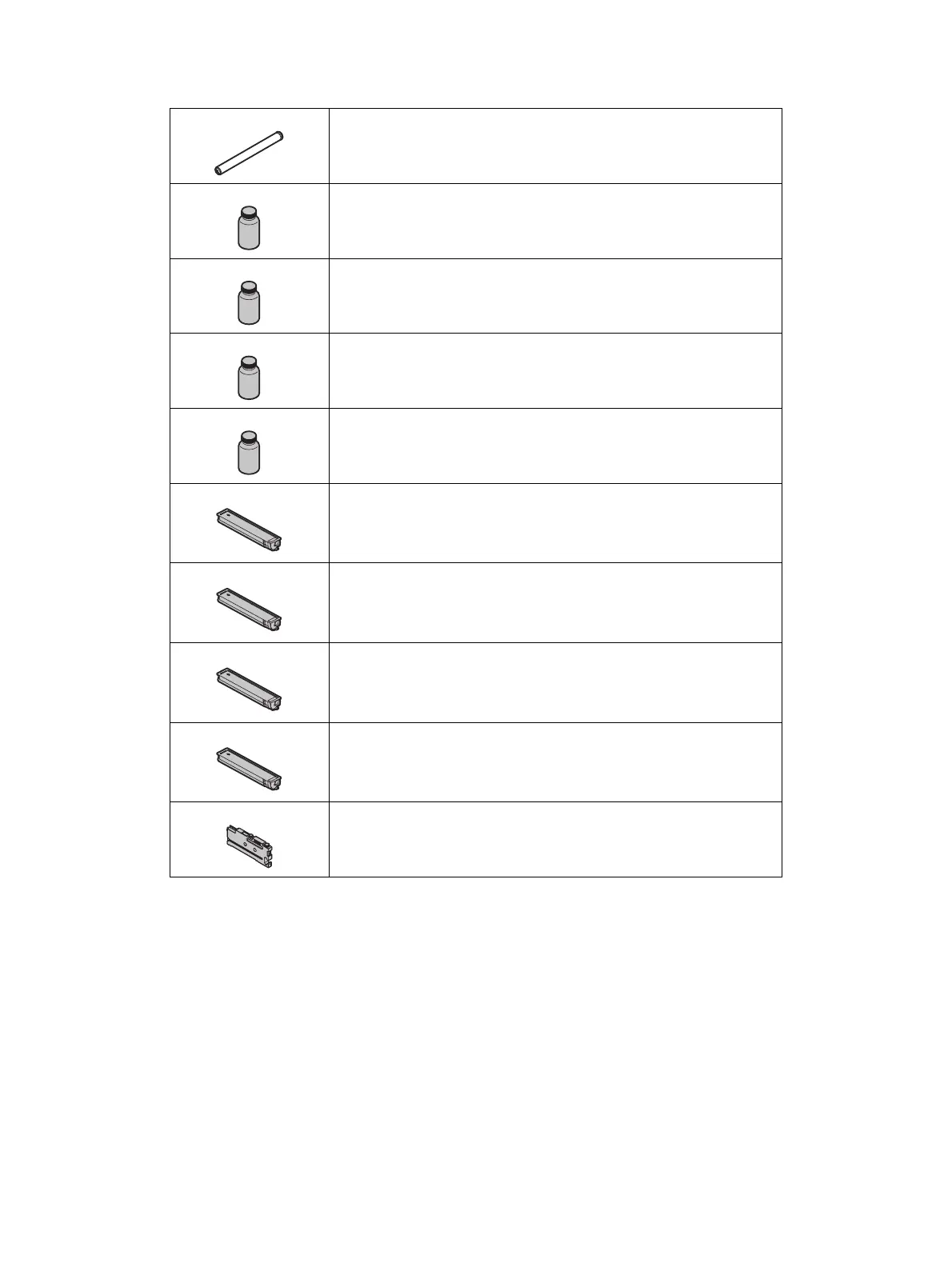e-STUDIO2020C/2330C/2820C/2830C/3520C/3530C/4520C © 2008 - 2011 TOSHIBA TEC CORPORATION All rights reserved
SPECIFICATIONS/ACCESSORIES/OPTIONS/SUPPLIES
1 - 14
1.4 Supplies
Drum OD-FC35
Developer material (K) D-FC28K
Developer material (Y) D-FC28Y
Developer material (M) D-FC28M
Developer material (C) D-FC28C
Toner cartridge (K) PS-ZTFC28K (for North America, Central and South America)
PS-ZTFC28EK (for Europe)
PS-ZTFC28DK (for Australia and Asia)
PS-ZTFC28CK (for China)
Toner cartridge (Y) PS-ZTFC28Y (for North America, Central and South America)
PS-ZTFC28EY (for Europe)
PS-ZTFC28DY (for Australia and Asia)
PS-ZTFC28CY (for China)
Toner cartridge (M) PS-ZTFC28M (for North America, Central and South America)
PS-ZTFC28EM (for Europe)
PS-ZTFC28DM (for Australia and Asia)
PS-ZTFC28CM (for China)
Toner cartridge (C) PS-ZTFC28C (for North America, Central and South America)
PS-ZTFC28EC (for Europe)
PS-ZTFC28DC (for Australia and Asia)
PS-ZTFC28CC (for China)
Waste toner box PS-TBFC28 (expect for Europe and China)
PS-TBFC28E (for Europe)
PS-TBFC28C (for China)
