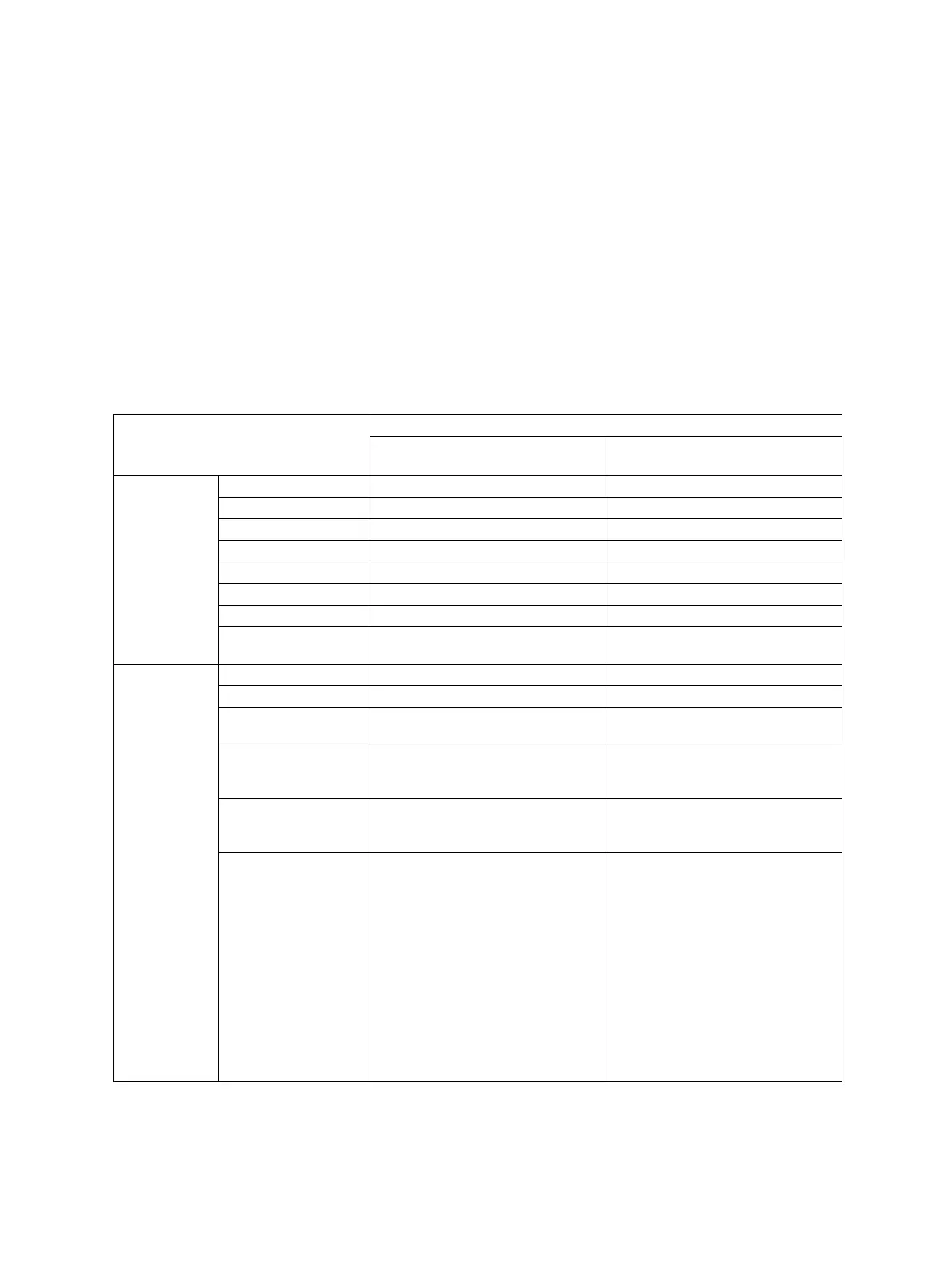e-STUDIO2020C/2330C/2820C/2830C/3520C/3530C/4520C © 2008 - 2011 TOSHIBA TEC CORPORATION All rights reserved
SELF-DIAGNOSTIC MODE
2 - 28
2.5 ADJUSTMENT MODE (05)
Items in the adjustment mode list in the following pages can be corrected or changed in this adjustment
mode (05). Turn ON the power with pressing the digital keys [0] and [5] simultaneously in order to enter
this mode.
When the power should be turned OFF, be sure to shut down the equipment by pressing the
[ON/OFF] button for a few seconds.
• The Service Handbook contains only the selected codes while the Service Manual contains
all codes.
• The digit after the hyphen in “Code” of the following table is a sub code.
• In “RAM”, the SRAM of the board in which the data of each code is stored is indicated. “M”
stands for the LGC board and “SYS” stands for the SYS board.
2.5.1 Classification List of Adjustment Mode (05)
Classification
Adjustment Mode (05)
Given in the Service Manual
Given in the Service Manual and
Service Handbook
Scanner
[Log table] 361, 362
[Image position] 305, 306
[Carriage position] 359, 360
[Fixed value] 363, 364
[Shading position] 350, 351
[Distortion] 308
[Reproduction ratio] 340
[Automatic dust
detection]
349
Image
[ACS] 1675
[RGB] 1080, 1081, 1082, 8372
[Black header density
level adjustment]
7811, 7812, 7816
[Fine line
enhancement
switchover]
7323-0 to 2, 8103-0 to 2 7322-0 to 2, 8102-0 to 2,
[Leading edge
adjustment]
497-0 to 5, 4065, 4066,
4067-0 to 6, 4562, 4563, 4564,
4565, 4567-0 to 5, 4568,
408, 410, 411, 428, 429, 440, 441,
442, 444, 445, 498-0 to 1,
4732-0 to 1
[Image density] 503, 504, 505, 507, 508, 510, 514,
515, 700, 710, 714, 725, 729, 845,
846, 847, 848, 860, 861, 862, 863,
931, 934, 937, 940, 1585, 1586,
1587, 1588, 1589, 7475, 7478,
7641-0 to 2, 7642-0 to 2,
8210-0 to 3, 8211-0 to 3,
8212-0 to 3, 8213, 8214, 8215,
8249-0 to 4, 8250-0 to 4,
8251-0 to 4, 8252-0 to 4,
8253-0 to 4, 8254-0 to 4, 8340,
8341, 8342, 8344, 8345, 8346,
8348, 8349, 8350, 8371, 8380,
8381, 8382
