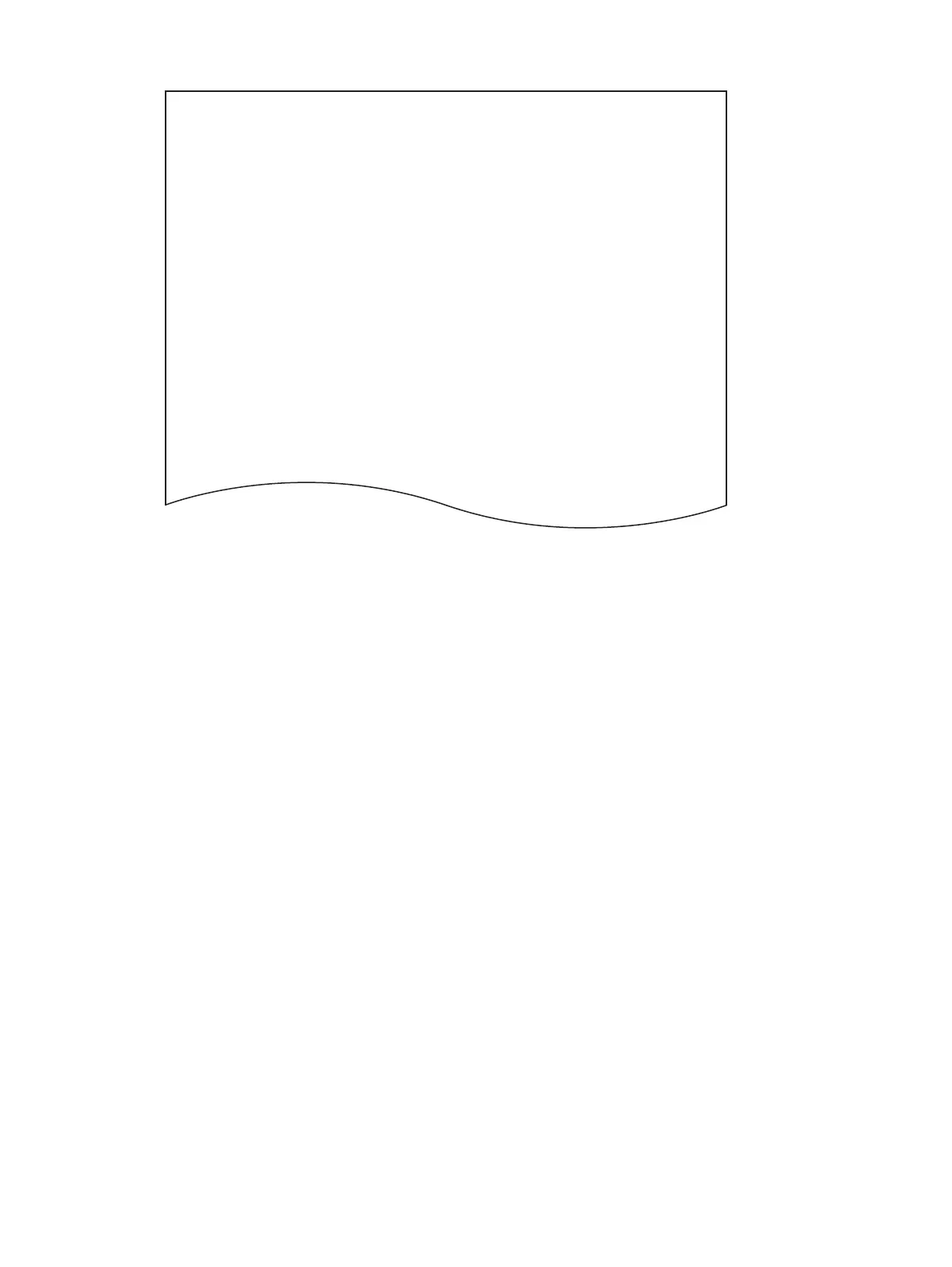e-STUDIO2020C/2330C/2820C/2830C/3520C/3530C/4520C © 2008 - 2011 TOSHIBA TEC CORPORATION All rights reserved
SELF-DIAGNOSTIC MODE
2 - 20
• Stored information of pixel counter (toner cartridge reference)
Fig. 2-6
Pixel counter data (toner cartridge reference) are output in a list. See the following page for the pixel
counter:
P.2-99 "2.6.7 Pixel counter"
PIXEL COUNTER CODE LIST
'08-02-08 20:13
TONERCARTRIDGE
No DATE COL. PPC PRN FAX TOTAL
---------------------------
0 20080208 Y Print Count[LT/A4] 181 45 --- 226
1 20080208 Y Average Pixel Count[%] 2.70 1.74 --- 2.51
2 20080208 Y Latest Pixel Count[%] 6.15 0.39 --- 0.39
3 20080208 M Print Count[LT/A4] 181 45 --- 226
4 20080208 M Average Pixel Count[%] 6.11 2 --- 5.29
5 20080208 M Latest Pixel Count[%] 6.82 2.15 --- 2.15
6 20080208 C Print Count[LT/A4] 181 45 --- 226
7 20080208 C Average Pixel Count[%] 5.46 2 --- 4.81
8 20080208 C Latest Pixel Count[%] 6.42 2.73 --- 2.73
9 20080208 K Print Count[LT/A4] 278 145 9 432
10 20080208 K Average Pixel Count[%] 6.15 3.86 23.25 5.74
11 20080208 K Latest Pixel Count[%] 7.32 2.19 6.25 2.19
