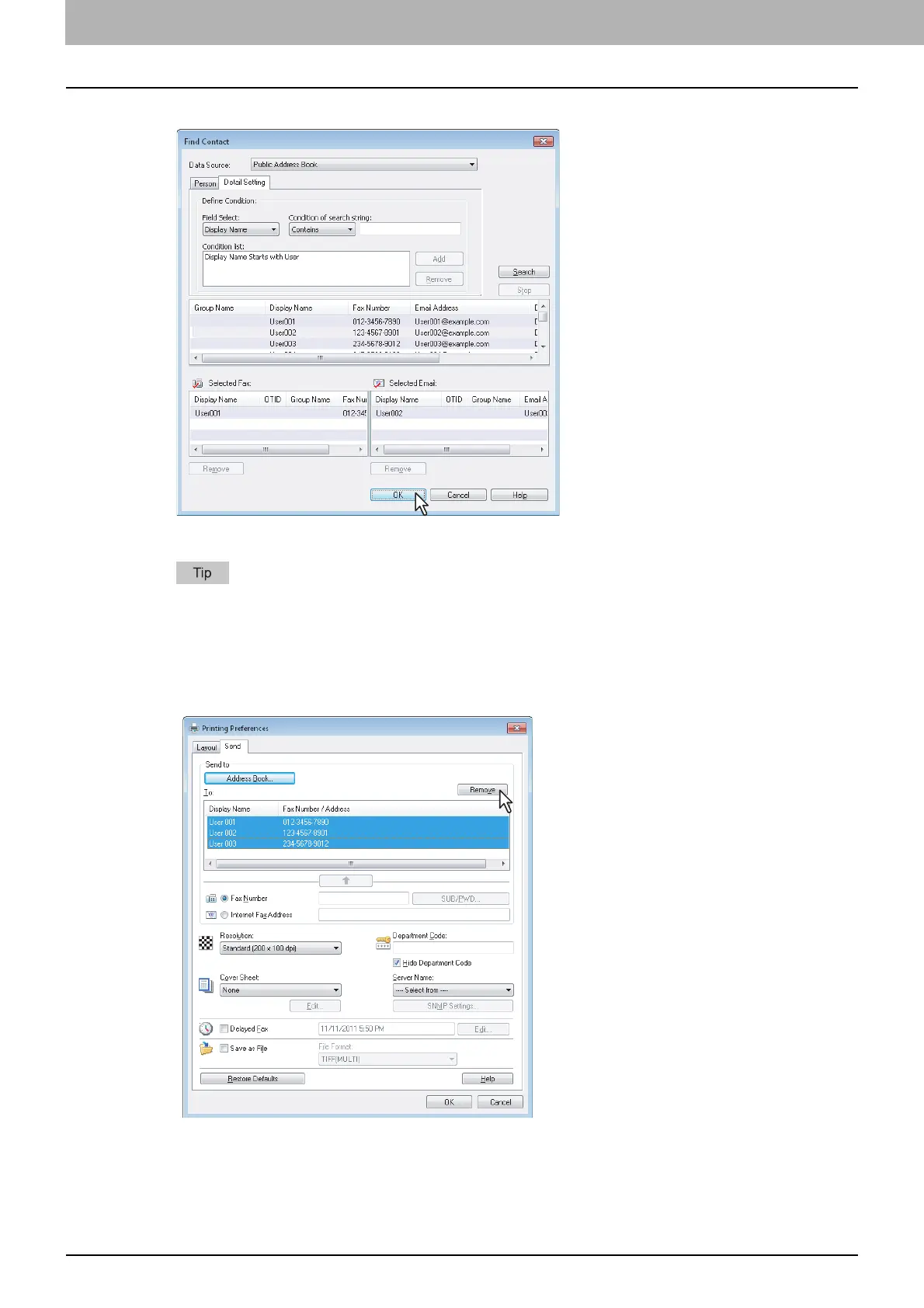2 SENDING A FAX
22 Specifying Recipients
8
Click [OK].
The AddressBook Viewer is closed and the recipients selected for “To” are displayed on the list.
When the fax transmission is completed, the recipients are automatically removed from the “To” list.
Removing recipients
You can remove a recipient from the “To” list in the N/W-Fax driver properties.
1
Select a recipient and click [Remove].
The selected recipient is removed.
