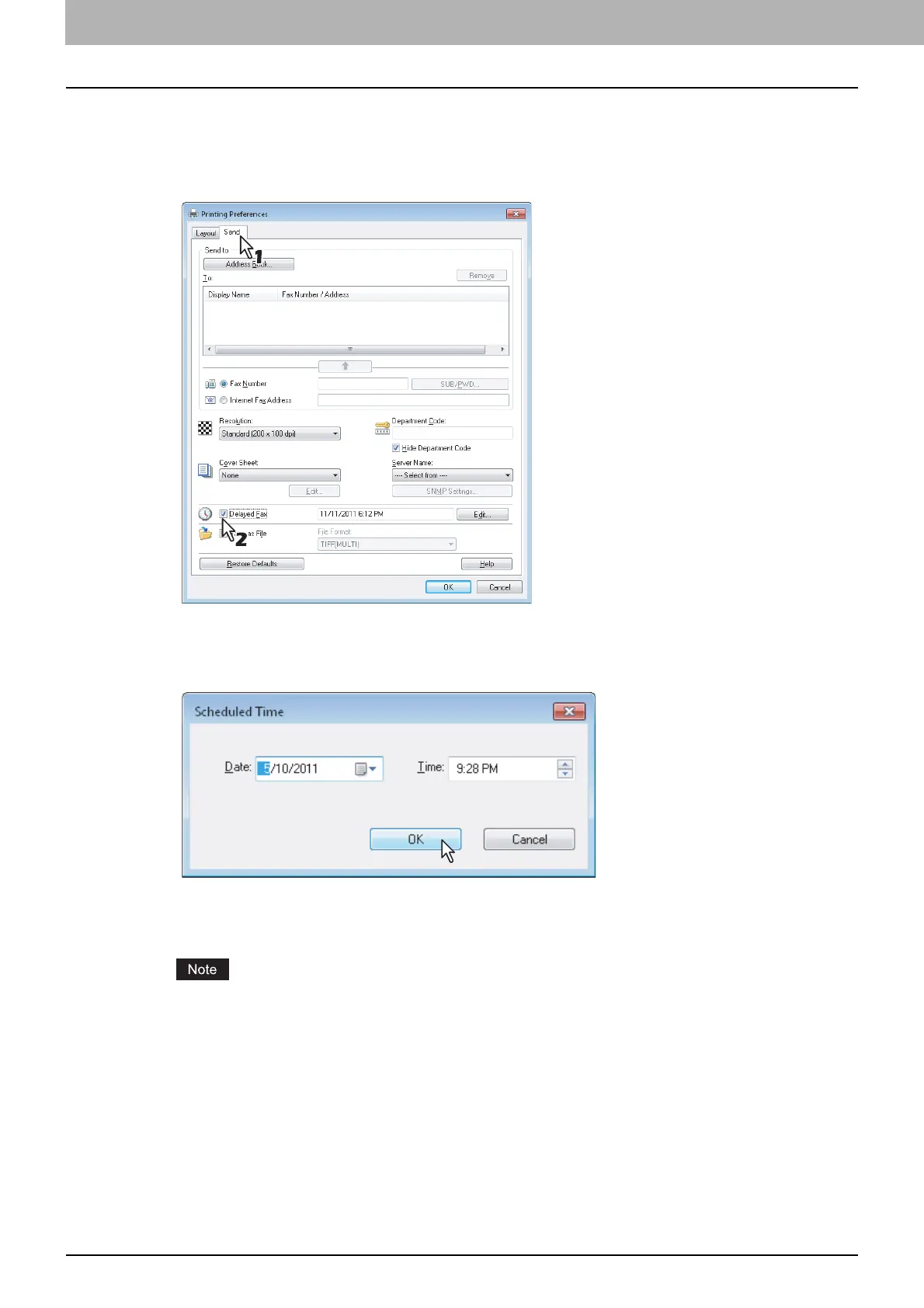3 SETTING OPTIONS
34 Sending With Extended Fax Functionality
Delayed transmission
When the delayed transmission is specified, the fax is stored in the fax queue in this equipment and will be sent at the
specified date and time.
1
Display the [Send] tab and select the [Delayed Fax] check box.
2
Click [Edit].
The [Scheduled Time] dialog box appears.
3
Select the date and time and click [OK].
y You can click the Date arrow to display a calendar that allows you to select a date.
y Enter the time to commence the fax transmission. You can use the up and down arrows to assist with setting
the time in the proper format.
The scheduled date cannot be more than one month from the current date. If the current month does not have
a date like the current one, then the date will be set at the last day of the following month. For example, if the
current date is March 31st, then the maximum date that can be selected for the scheduled fax is April 30th.
4
Specify the other options to send a document and click [OK].
5
Click [OK] (or [Print]) to send a document to this equipment.
