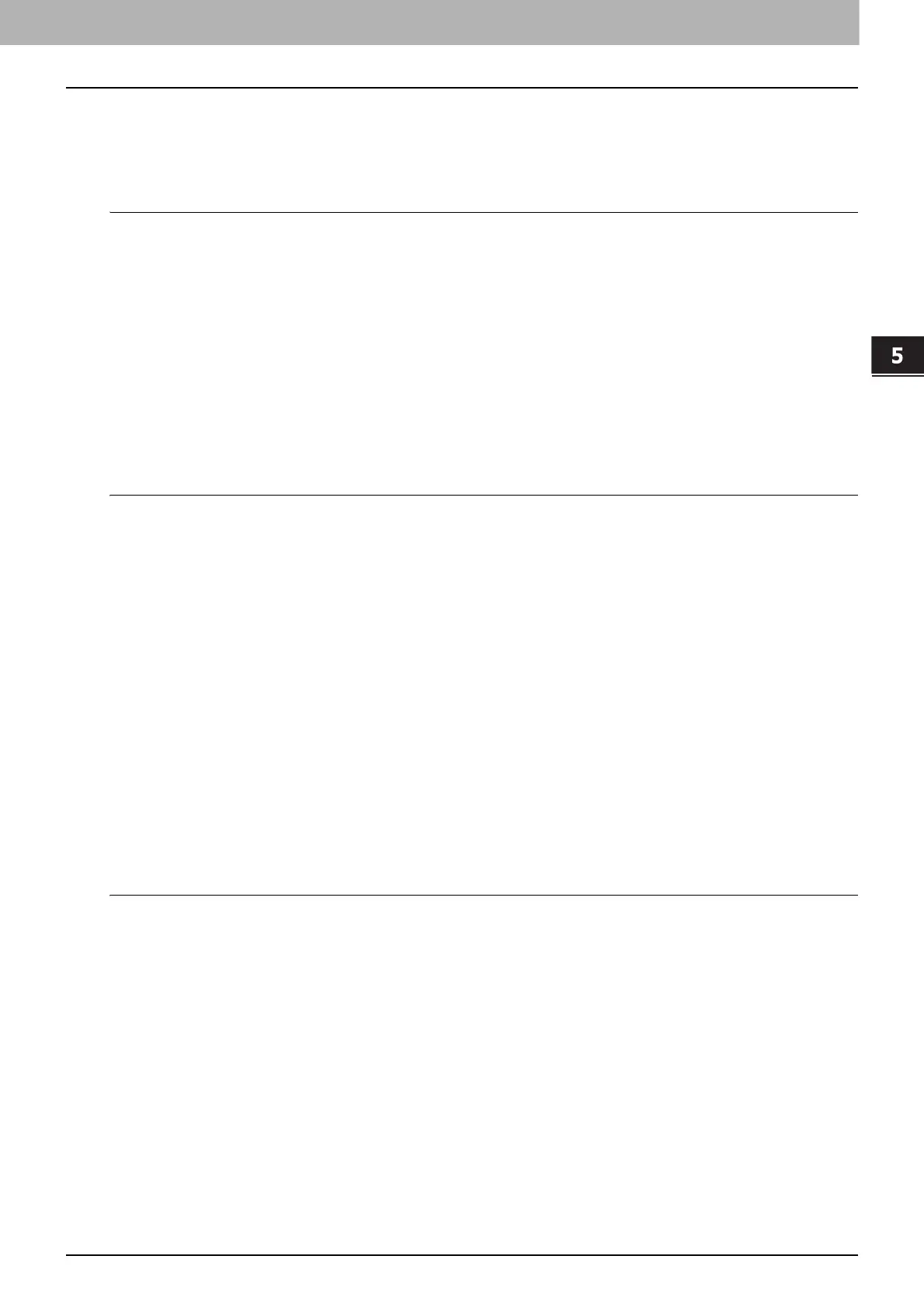5.INSTALLING PRINTER DRIVERS FOR UNIX/Linux
Setting Up the UNIX/Linux Filters 177
5 INSTALLING PRINTER DRIVERS FOR UNIX/Linux
7
If “0” was outputted on the screen in step 3, turn the scheduler ON. Enter the following
command:
/usr/sbin/lpsched > /dev/null 2>&1
Deleting a print queue manually on IBM AIX
1
Log on to the root account.
2
Enter the following command:
rm /opt/toshiba/tap/filter/<queue name>
3
Enter the following command:
rm /opt/toshiba/tap/filter/<queue name>.conf
4
Enter the following command:
rmquedev -q<queue name> -ddev_<queue name>
5
Enter the following command:
rmque -q<queue name>
Deleting a print queue manually on Linux
1
Log on to the root account.
2
Enter the following command:
rm /opt/toshiba/tap/interface/<queue name>
3
Enter the following command:
rm /opt/toshiba/tap/interface/<queue name>.conf
4
Enter the following command:
/opt/toshiba/tap/bin/modPrintcap -d <queue name>
5
Enter the following command:
ls /opt/toshiba/tap/bin/flag_<queue name>
6
If the above file exists, enter the following command:
/opt/toshiba/tap/bin/printconf_import \
-d <queue name>
rm /opt/toshiba/tap/bin/flag_<queue name>
7
Restart your lpd.
Deleting a print queue manually on Open UNIX
1
Log on to the root account.
2
Enter the following command:
lpadmin -x <queue name>
3
Enter the following command:
rm /usr/spool/lp/admins/lp/interfaces/<queue name>.conf
