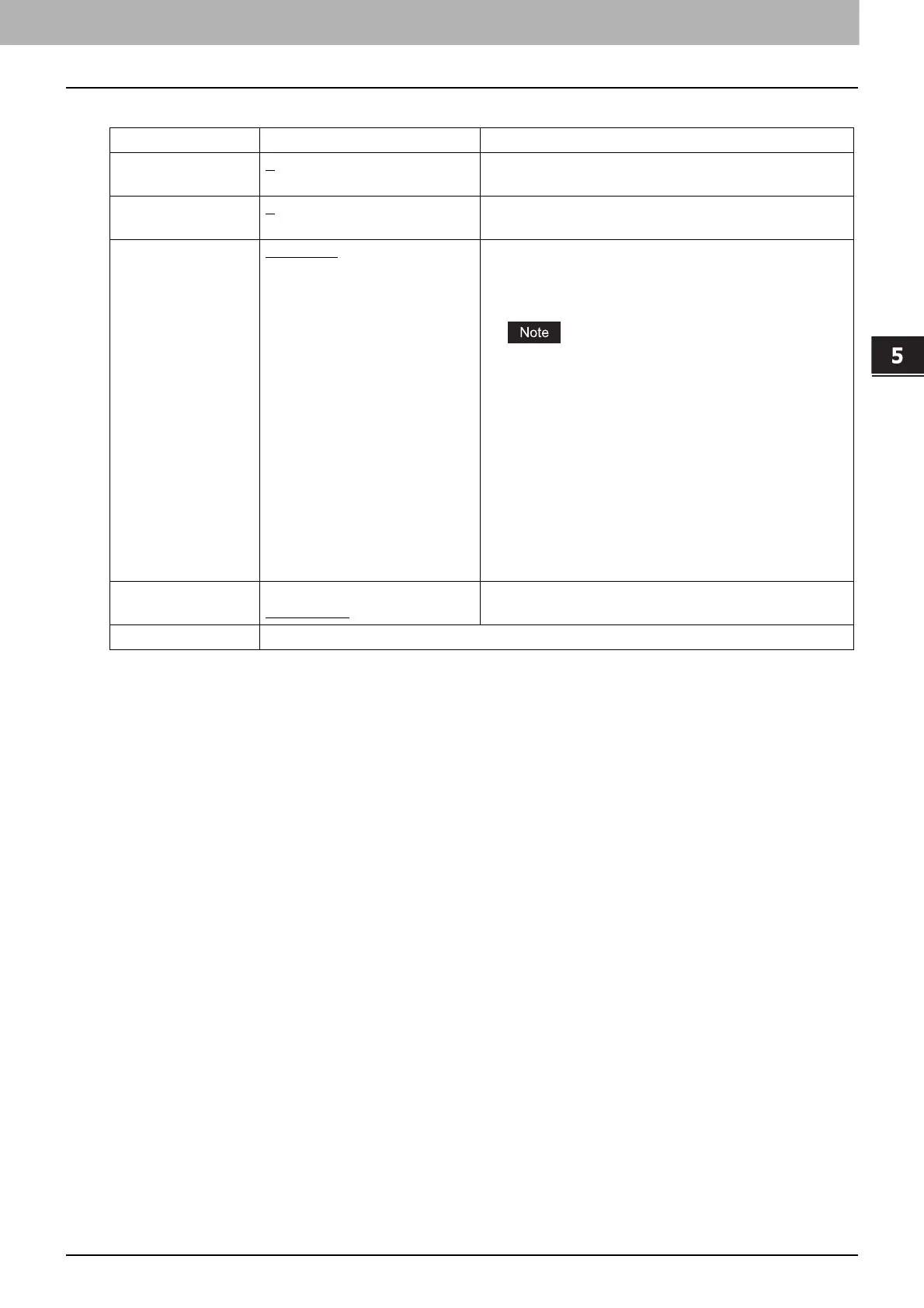5.INSTALLING PRINTER DRIVERS FOR UNIX/Linux
Setting Up the CUPS 189
5 INSTALLING PRINTER DRIVERS FOR UNIX/Linux
Booklet
Option Value Alternative Value Description
Booklet Center
Margin
0
to 36 (in unit of 3 points) Select the center margin.
Booklet Outer
Margin
0
to 72 (in unit of 6 points) Select the outer margin.
Booklet Paper Size None (Off)
Letter
A4
Legal
Statement
Ledger
Folio
A3
A5
B4
B5
Computer
13" LG
8.5" SQ
8K
16K
Executive
13.5” LG
Select a paper size for the booklet. Each two pages
are printed on both sides of a sheet which is then
folded. The booklet size will be the half size of the
paper size that you specify.
“Executive” and “13.5 LG” can be selected only
for the e-STUDIO407CS Series.
Left to Right Page
Layout
Right to Left
Left to Right
Select whether the booklet can be read from right to
left or left to right.
[Continue] button Determines the selected items.
