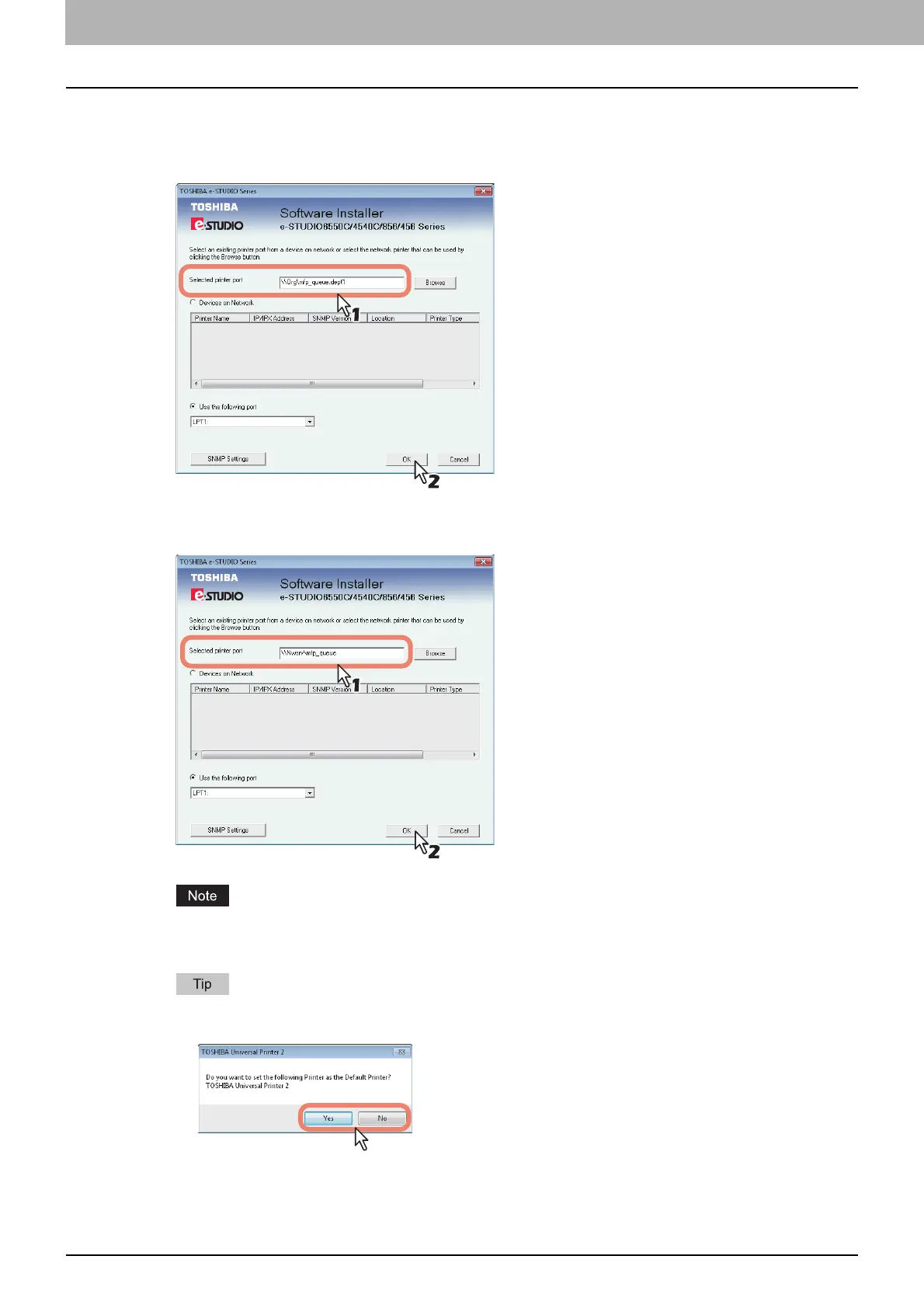3 INSTALLING PRINTER DRIVERS FOR WINDOWS
60 Installing the Printer Drivers
7
Enter the queue name in the [Selected printer port] box, and click [OK].
For NDS/NDPS mode
Example: Root=Org, Context=dept1, queue name=mfp_queue
\\Org\mfp_queue.dept1
For Bindery mode
Example: NetWare print server name=Nwsrv, queue name=mfp_queue
\\Nwsrv\mfp_queue
The queue for this equipment should be set up by an administrator. If you do not know the queue for
this equipment, ask your administrator.
If the following message appears, click [Yes] to set the indicated printer driver to be the default
printer driver, or click [No] to not change the default printer driver.
