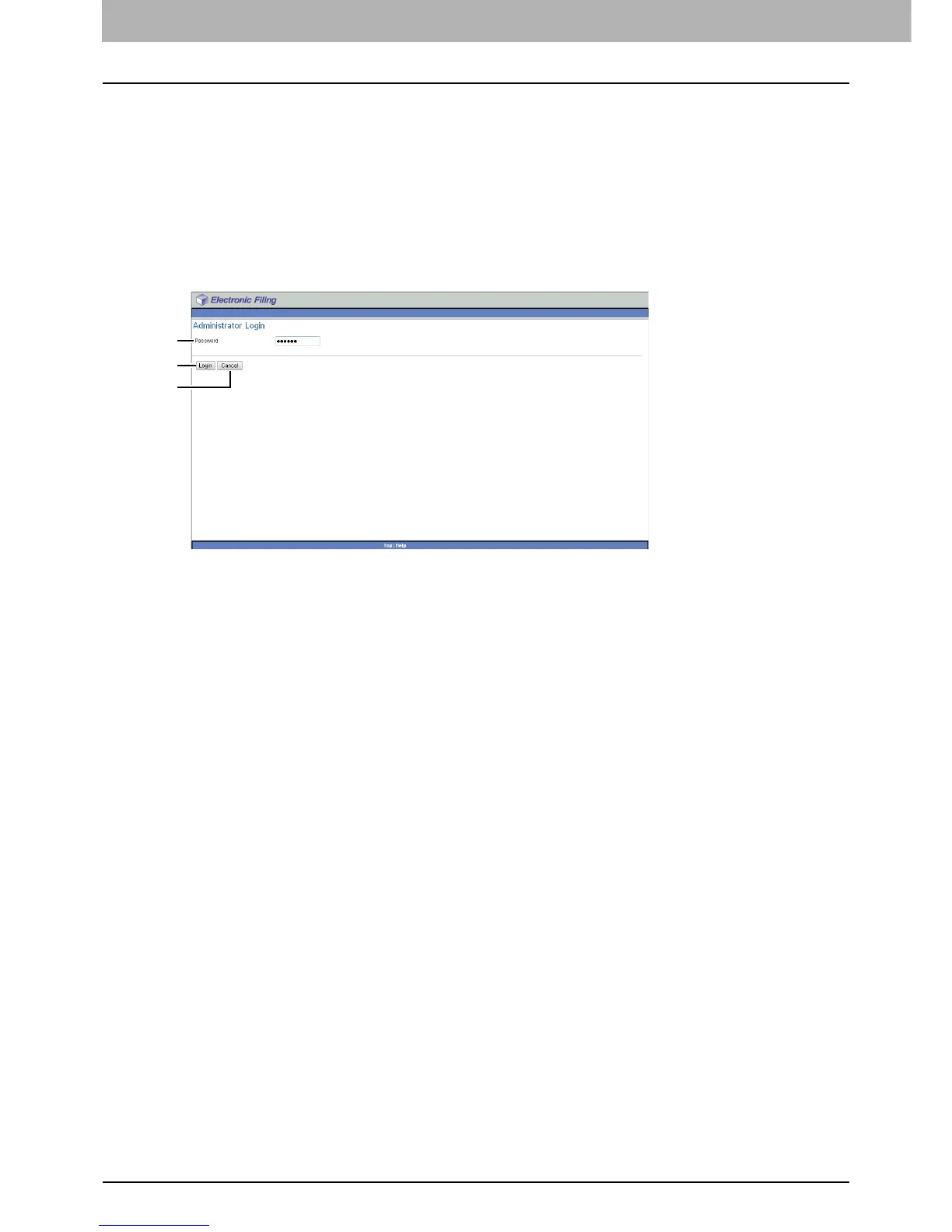3 OVERVIEW OF e-Filing WEB UTILITY
44 About the Main Tabs
Log-in link
The Log-in link that is displayed next to the main tabs allows you to log in as a system administrator.
P.44 “Administrator log-in page”
You can perform the administrative function from the [Administration] tab that will be displayed after you log in as a system
administrator.
P.43 “[Administration] tab”
Administrator log-in page
You must enter the system administrator password to log in as an administrator.
1) Password
Enter the system administrator password that is same as the administrator password on the touch panel display and
TopAccess.
2) [Login]
Click this button to log in as a system administrator.
3) [Cancel]
Click this button to cancel login and return to the main page.
1
3
2
