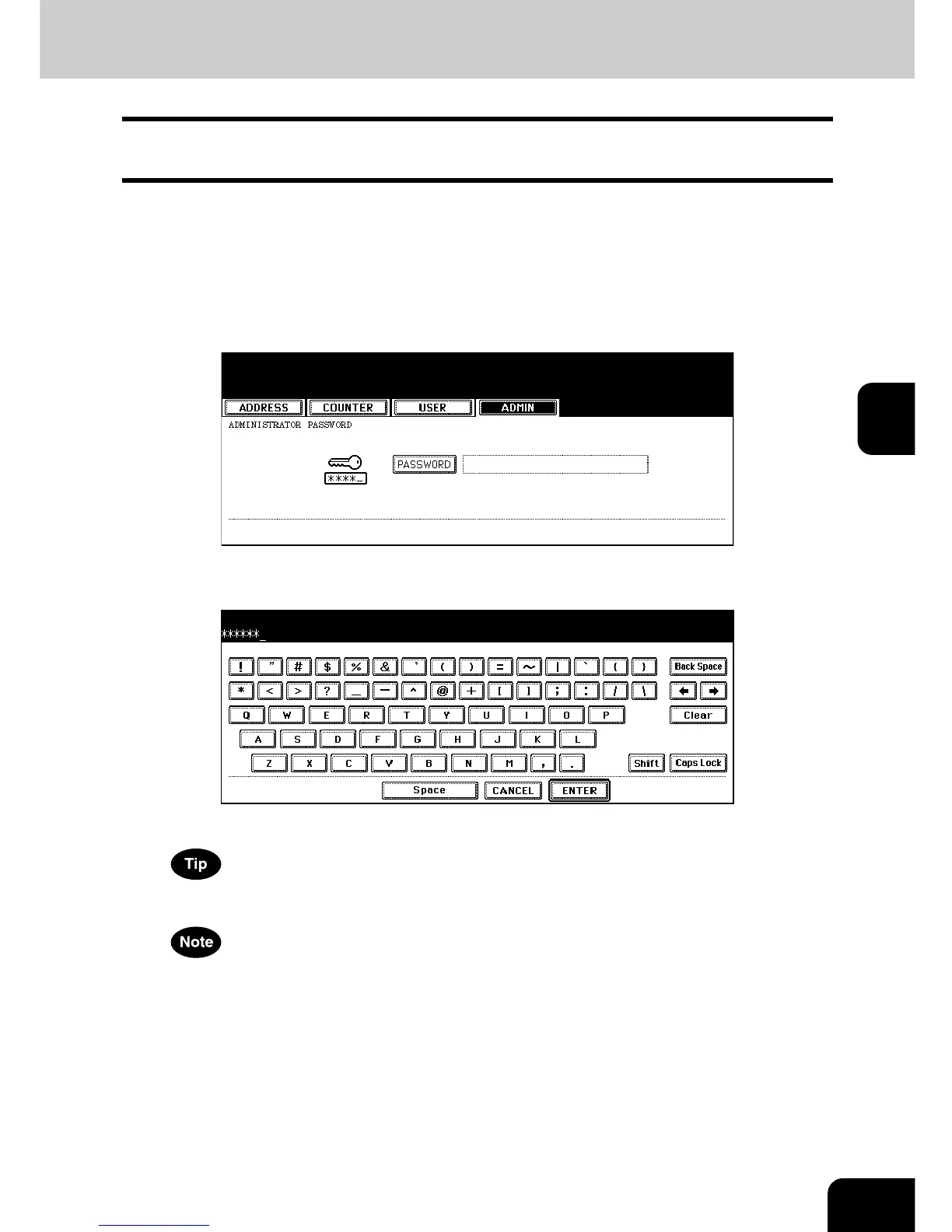87
4
1. ENTERING TO ADMIN MENU
When the administrator password has been set, you must enter the administrator password to enter the
[ADMIN] menu in the User Functions screen.
1
Press the [USER FUNCTIONS] button on the control panel to enter the
User Functions menu.
2
Press the [ADMIN] button.
• The ADMINISTRATOR PASSWORD screen is displayed.
3
Press the [PASSWORD] button.
• The input screen is displayed.
4
Enter the administrator password and press the [ENTER] button.
• The ADMIN menu is displayed.
If the administrator password has not been changed before, enter the default administrator password “123456”.
If you enter the incorrect password continuously, the equipment cannot be operated for a constant time.
