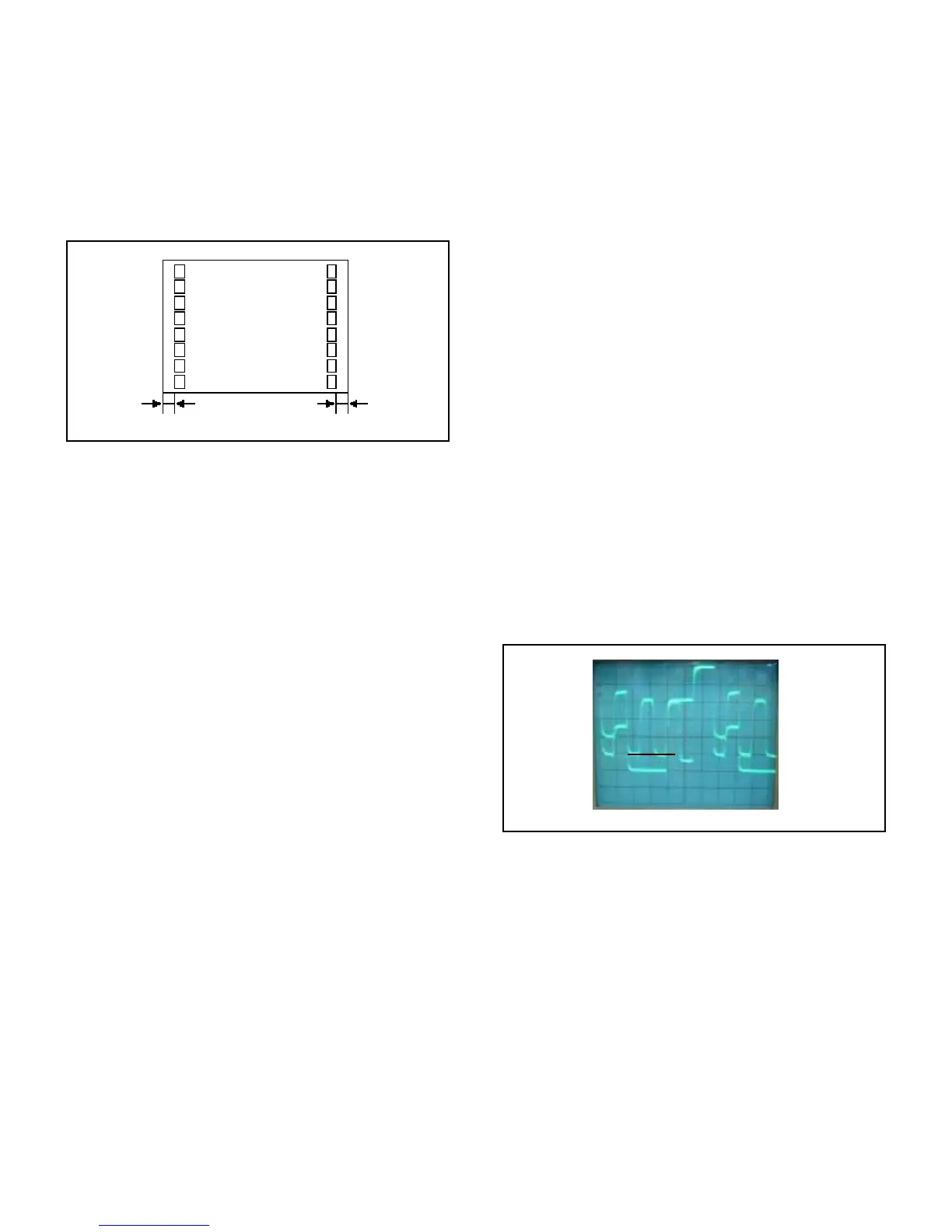ELECTRICAL ADJUSTMENTS
D-3
1.
2.
3.
4.
Receive the VHF HIGH (70dB).
Connect the AC voltmeter to pin 6 of CP101.
Activate the adjustment mode display of Fig. 1-1 and
press the channel button (63) on the remote control to
select "LVL".
Press the RIGHT/LEFT button on the remote control until
the AC voltmeter is 75 ± 2mV.
2-11: LEVEL
2-10: OSD POSITION
Activate the adjustment mode display of Fig. 1-1.
Press the RIGHT/LEFT button on the remote control until
the difference of A and B becomes minimum.
(Refer to Fig. 2-2)
1.
2.
B
A
Fig. 2-2
01 OSD
14
2-12: BRIGHT CENTER
1.
2.
3.
4.
5.
6.
7.
8.
9.
10.
11.
12.
13.
14.
15.
Receive the monoscope pattern. (RF Input)
Using the remote control, set the brightness and contrast
to normal position.
Activate the adjustment mode display of Fig. 1-1 and
press the channel button (18) on the remote control to
select "BRTC".
Press the RIGHT/LEFT button on the remote control until
the white 10% is starting to be visible
Receive the monoscope pattern. (Audio Video Input)
Press the INPUT button on the remote control to set to
the AV mode.
Using the remote control, set the brightness and contrast
to normal position.
Activate the adjustment mode display of Fig. 1-1 and
press the channel button (30) on the remote control to
select "BRTCA".
Press the RIGHT/LEFT button on the remote control until
the white 10% is starting to be visible
Press the TV/DVD button on the remote control to set to
the DVD mode.
Activate the adjustment mode display of Fig. 1-1 and
press the channel button (42) on the remote control to
select "BRTCD".
Press the RIGHT/LEFT button on the remote control to
set the same step numbers as the AV.
Press the GAME button on the remote control to set to
the GAME mode.
Activate the adjustment mode display of Fig. 1-1 and
press the channel button (54) on the remote control to
select "BRTCG".
Press the RIGHT/LEFT button on the remote control to
set the same step numbers as the AV.
2-13: TINT
1.
2.
3.
4.
5.
6.
7.
8.
9.
10.
11.
12.
13.
Receive the color bar pattern. (RF Input)
Using the remote control, set the brightness, contrast,
color and tint to normal position.
Connect the oscilloscope to TP022.
Activate the adjustment mode display of Fig. 1-1 and
press the channel button (27) on the remote control to
select "TNTC".
Press the RIGHT/LEFT button on the remote control until
the section "A" becomes a straight line.
(Refer to Fig. 2-3)
Receive the color bar pattern. (Audio Video Input)
Press the INPUT button on the remote control to set to
the AV mode.
Using the remote control, set the brightness, contrast,
color and tint to normal position.
Activate the adjustment mode display of Fig. 1-1 and
press the channel button (39) on the remote control to
select "TNTCA".
Press the RIGHT/LEFT button on the remote control until
the section "A" becomes a straight line.
(Refer to Fig. 2-3)
Press the TV/DVD button on the remote control to set to
the DVD mode.
Activate the adjustment mode display of Fig. 1-1 and
press the channel button (51) on the remote control to
select "TNTCD".
Press the RIGHT/LEFT button on the remote control
until the tint step No. becomes "40".
Fig. 2-3
"A"
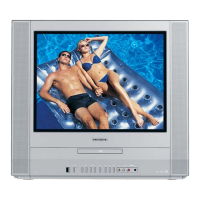