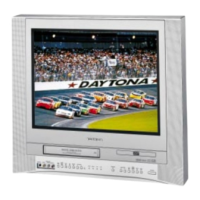What to do if the Toshiba MW24F11 TV DVD Combo remote control does not operate?
- HHeather WrightAug 20, 2025
If the remote control for your Toshiba TV DVD Combo isn't working, try the following: * Aim the remote control directly at the remote sensor. * Ensure you are within 5 meters of the unit and reduce the room's light. * Remove any obstacles blocking the path of the beam. * Replace the batteries, ensuring they are inserted correctly.