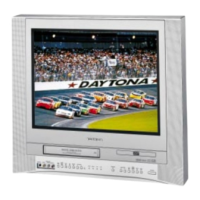Why does the remote control not operate my Toshiba MW24F12 TV DVD Combo?
- VVincent PerezAug 20, 2025
If your Toshiba TV DVD Combo remote control isn't working, first make sure you're aiming it directly at the remote sensor on the unit. Ensure you are within 5 meters of the unit and that there isn't too much light in the room. Clear any obstacles blocking the path between the remote and the sensor. If it still doesn't work, replace the batteries, making sure they are inserted correctly.