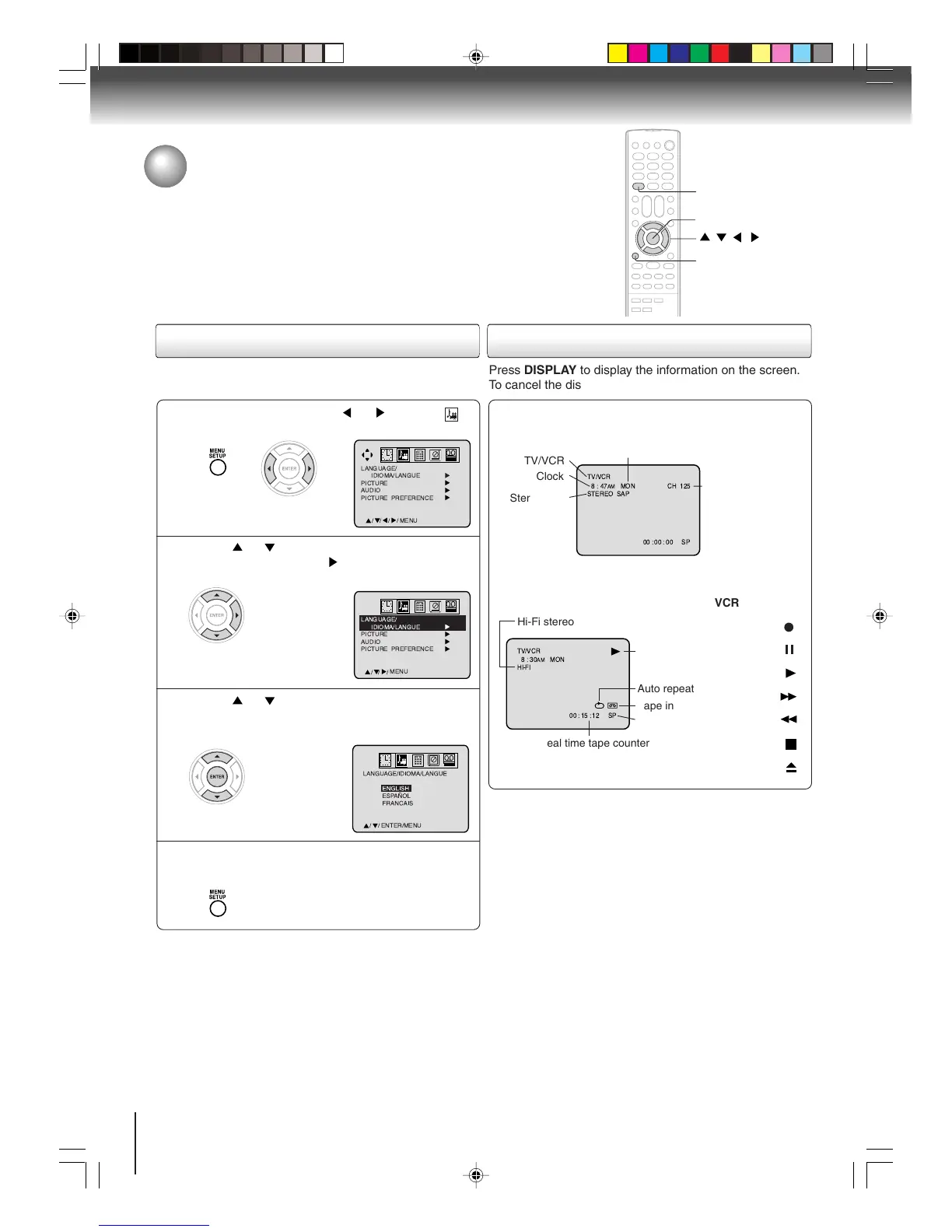22
Press or to select the desired language:
English (ENGLISH), Spanish (ESPAÑOL) or
French (FRANCAIS), then press ENTER.
3
Press MENU, then press or to select
option.
1
Press MENU repeatedly until the menu screen
is cleared.
4
Setting the language/
TV/VCR operation status
Setting the language
This unit can display the on screen language in English,
Spanish or French.
TV/VCR operation status
//
ENTER/MENU
Press DISPLAY to display the information on the screen.
To cancel the display, press DISPLAY again.
While watching TV
While operating a tape
Day of the week
Channel
Tape speed
Real time tape counter
Clock
Stereo and
second audio
program
VCR
operation*
Tape in
Auto repeat
Hi-Fi stereo
TV/VCR
VCR operation*
Recording :
Rec/Pause
:
Play :
Fast-forward :
Rewind :
Stop :
Eject :
Press or to select “LANGUAGE/IDIOMA/
LANGUE”, then press
.
2
Basic setup
ENTER
/ / /
MENU
DISPLAY
5W50101A [E]p22-26 2/22/06, 6:41 PM22
