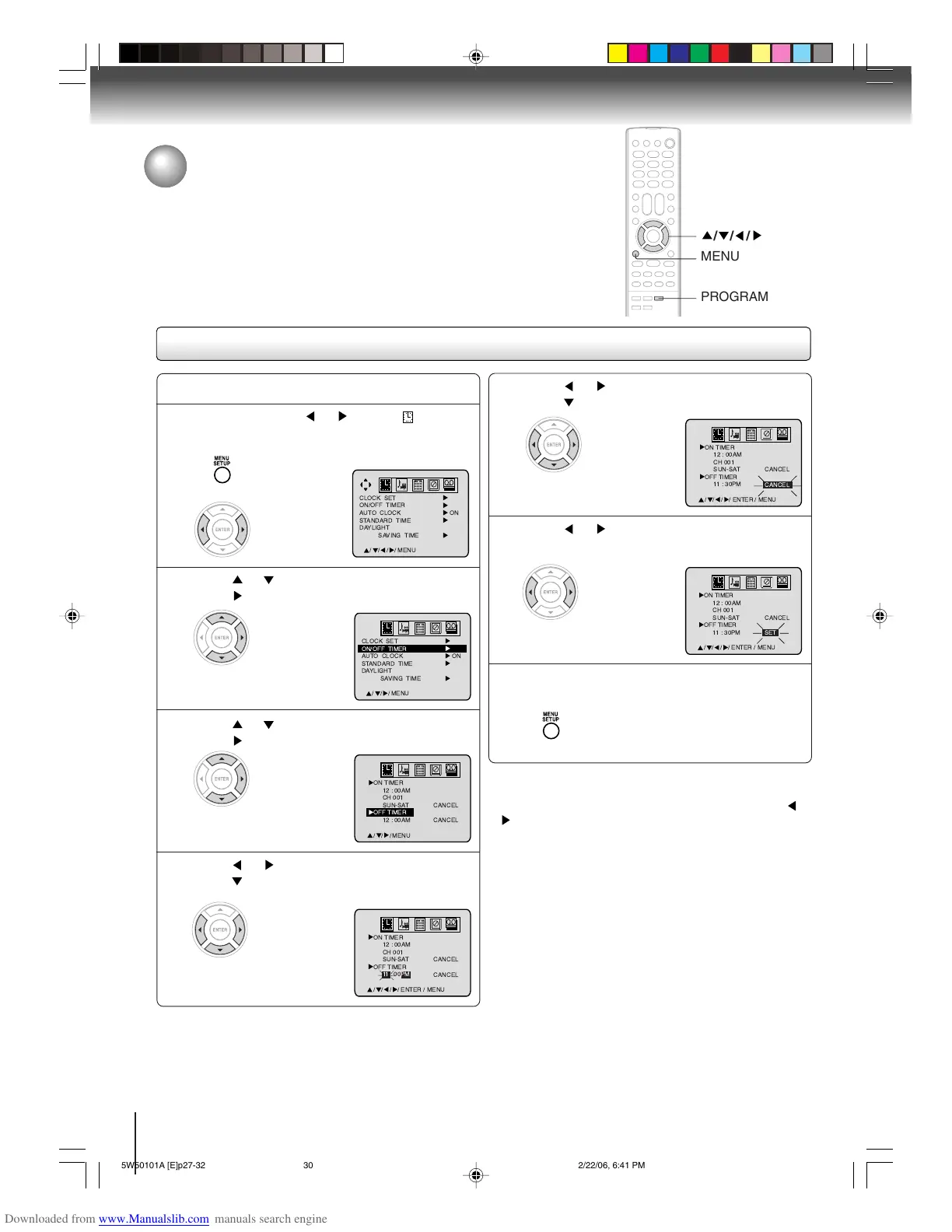30
TV operation
To set the off timer
To set the off timer
This feature allows you to have the unit turn off automatically at a
predetermined time. If you program the OFF TIMER once, the unit will
automatically turn off at the same time everyday.
1
EXAMPLE: Tu r ning off the TV at 11:30 PM.
Press MENU. Press or to select option.
You can also select ON/OFF TIMER
by pressing PROGRAM twice.
Press or to set the desired minute, then
press
.
5
Press or to select “SET”.
Now the OFF TIMER is set.
6
2
Press or to select “ON/OFF TIMER”, then
press
.
3
Press or to select “OFF TIMER”, then
press
.
4
Press or to set the desired hour, then
press
.
Notes:
• To cancel the OFF TIMER function:
To cancel OFF TIMER, follow above steps 1~5, press or
to select “CANCEL”. Press MENU repeatedly until the menu
screen is cleared.
• To confirm the ON/OFF TIMER:
Press PROGRAM twice to indicate the programs on the
screen.
Press MENU repeatedly until the menu screen
is cleared.
7
PROGRAM
/ / /
MENU
5W50101A [E]p27-32 2/22/06, 6:41 PM30
