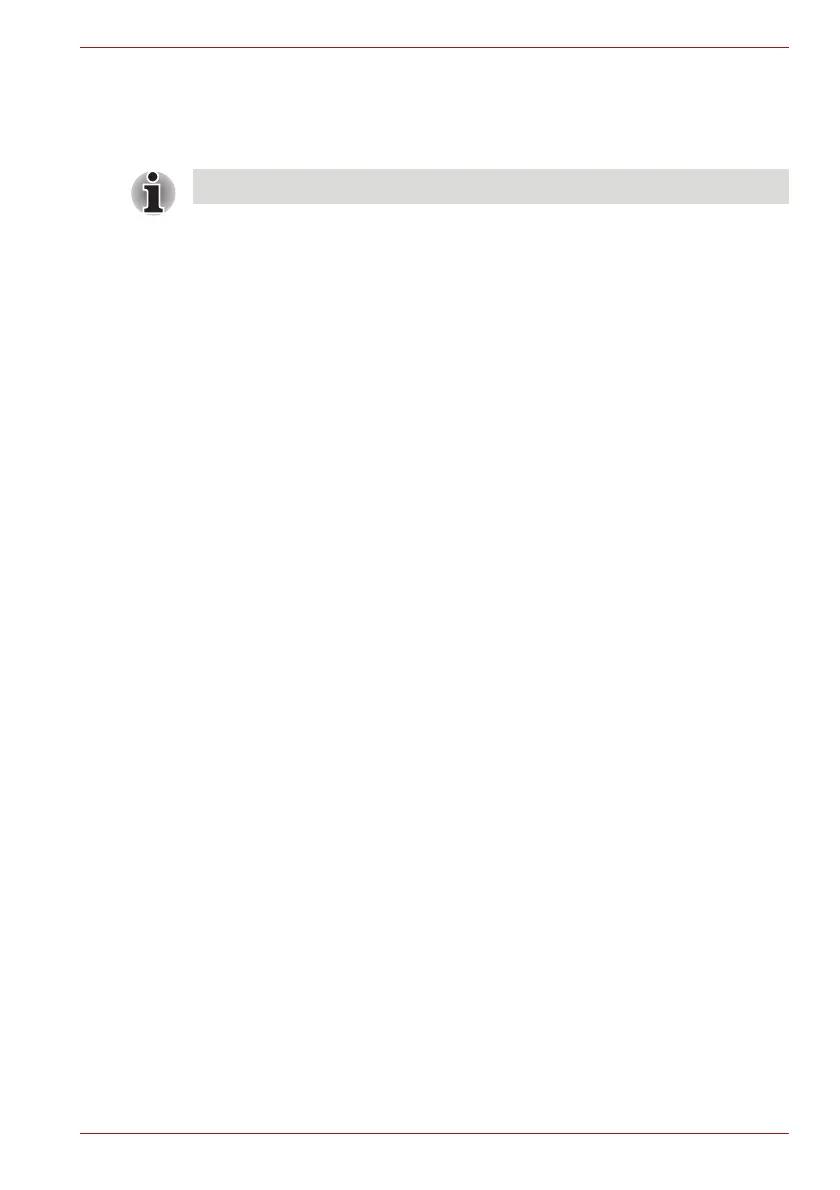User’s Manual 8-6
AV functions
Remote controller
A remote controller, which is provided with some models, enables you to
perform some functions of your computer from a distant location.
Please refer to Full size remote controller section of this chapter about the
function of the button of a remote controller.
You can use your remote controller with Media Center to play CDs, DVDs
and videos, to view pictures and to watch and record television programs.
The remote controller helps you navigate through Media Center just as a
cable TV remote control navigates cable TV options or controls the
playback of a movie in a VCR or DVD player.
Using the remote controller, you can:
■ Navigate and control all Media Center windows.
■ Control the video or live TV display.
■ Place the computer in and out of Sleep Mode.
Refer to the Using the remote controller section in this chapter for
information on how to use the remote controller as well as how to install
and remove its batteries.
■ Some models are included with a Full size remote controller.
