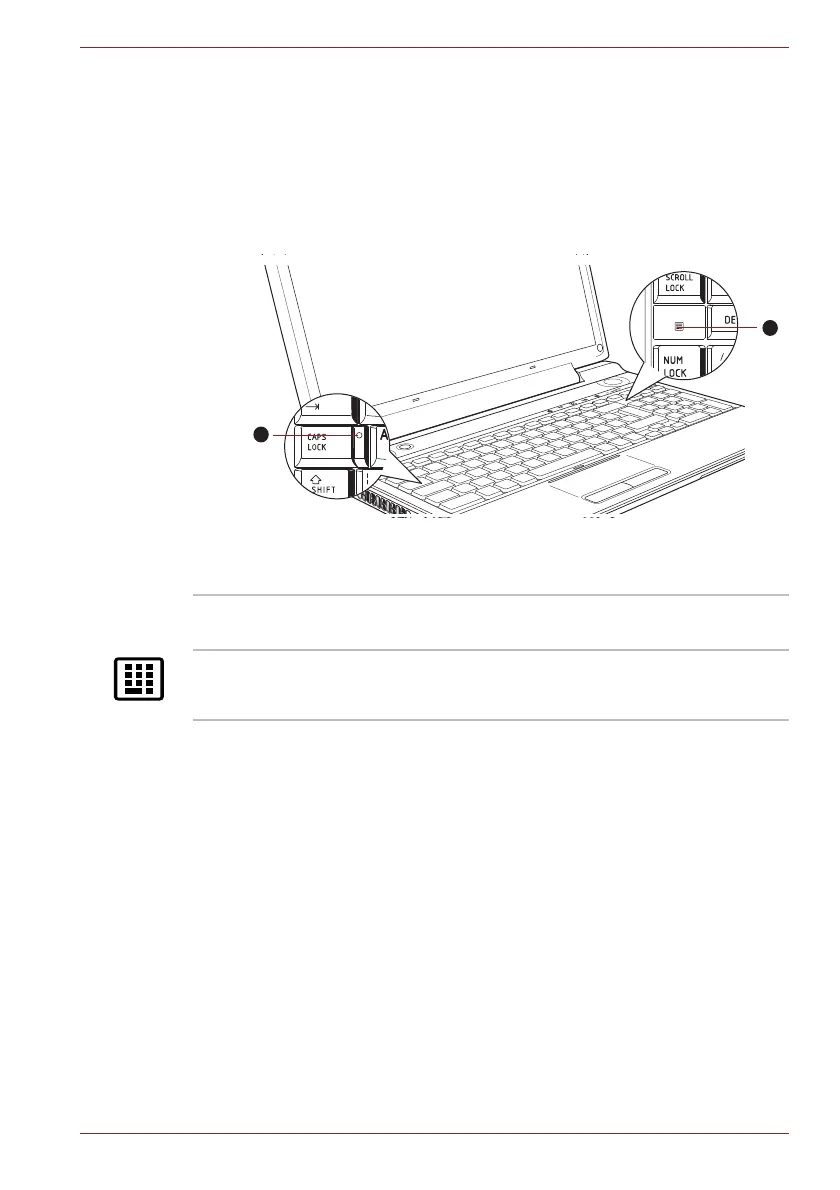User’s Manual 2-11
The Grand Tour
Keyboard indicators
The following figures show the positions of the CAPS LOCK indicator and
the NUMLOCK indicators which show the following conditions:
■ When the CAPS LOCK indicator glows, the keyboard will produce
capitals when any letter is typed.
■ When the NUMLOCK indicator glows, the ten key allows you to enter
numbers.
Figure 2-8 Keypad indicators
1. CAPS LOCK indicator 2. NUMLOCK indicator
CAPS LOCK This indicator glows green when letter keys are
locked into their uppercase format.
NUMLOCK When the NUMLOCK indicator glows, the ten
key allows you to enter numbers.
