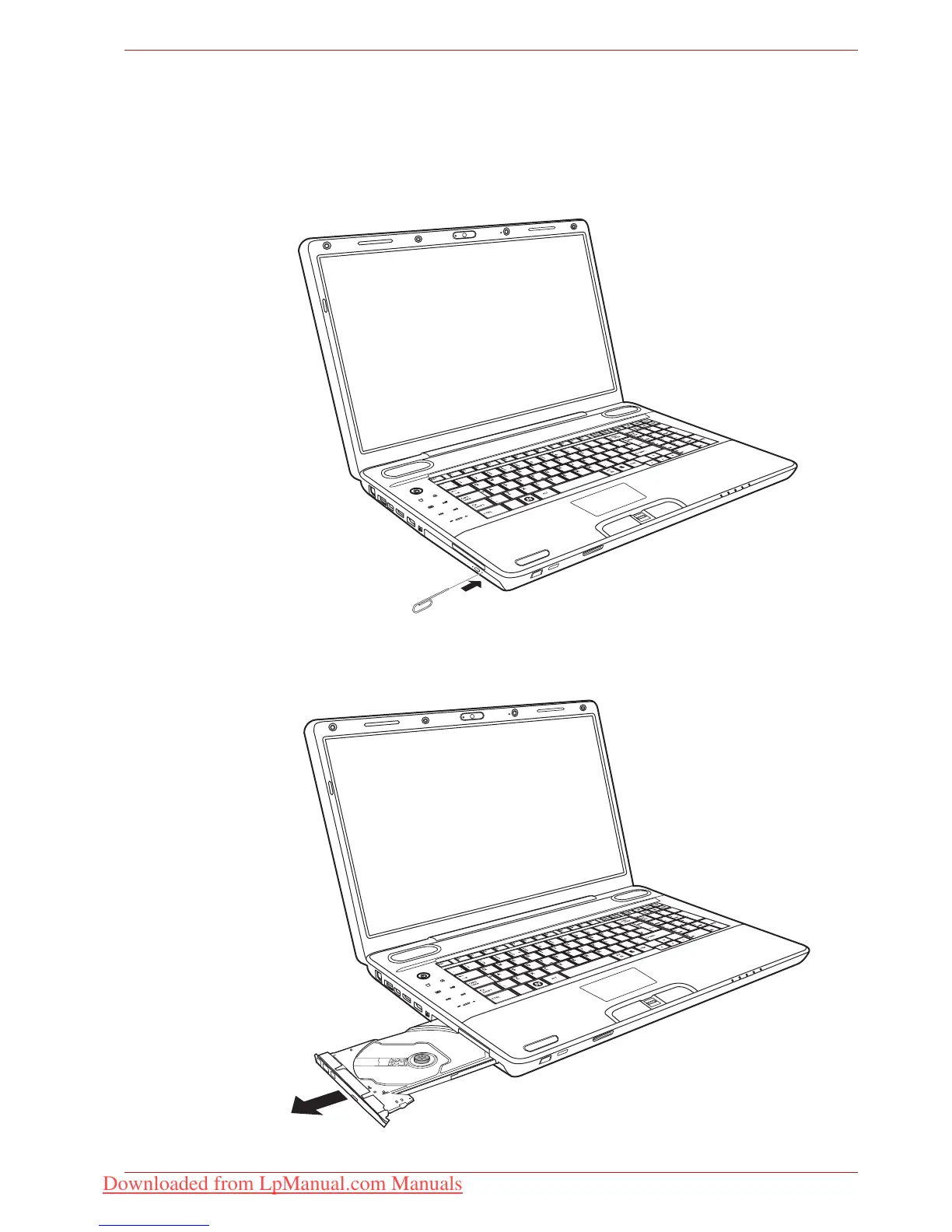User’s Manual 4-19
Operating Basics
Pressing the eject button
b. Pressing the eject button will not pop open the drawer when the disc
drive's power is off. If the power is off, you can pop open the drawer by
inserting a slender object (about 15 mm) such as a straightened paper
clip into the eject hole just to the right of the eject button.
Manual release with the eject hole
2. Grasp the drawer gently and pull until it is fully opened.
