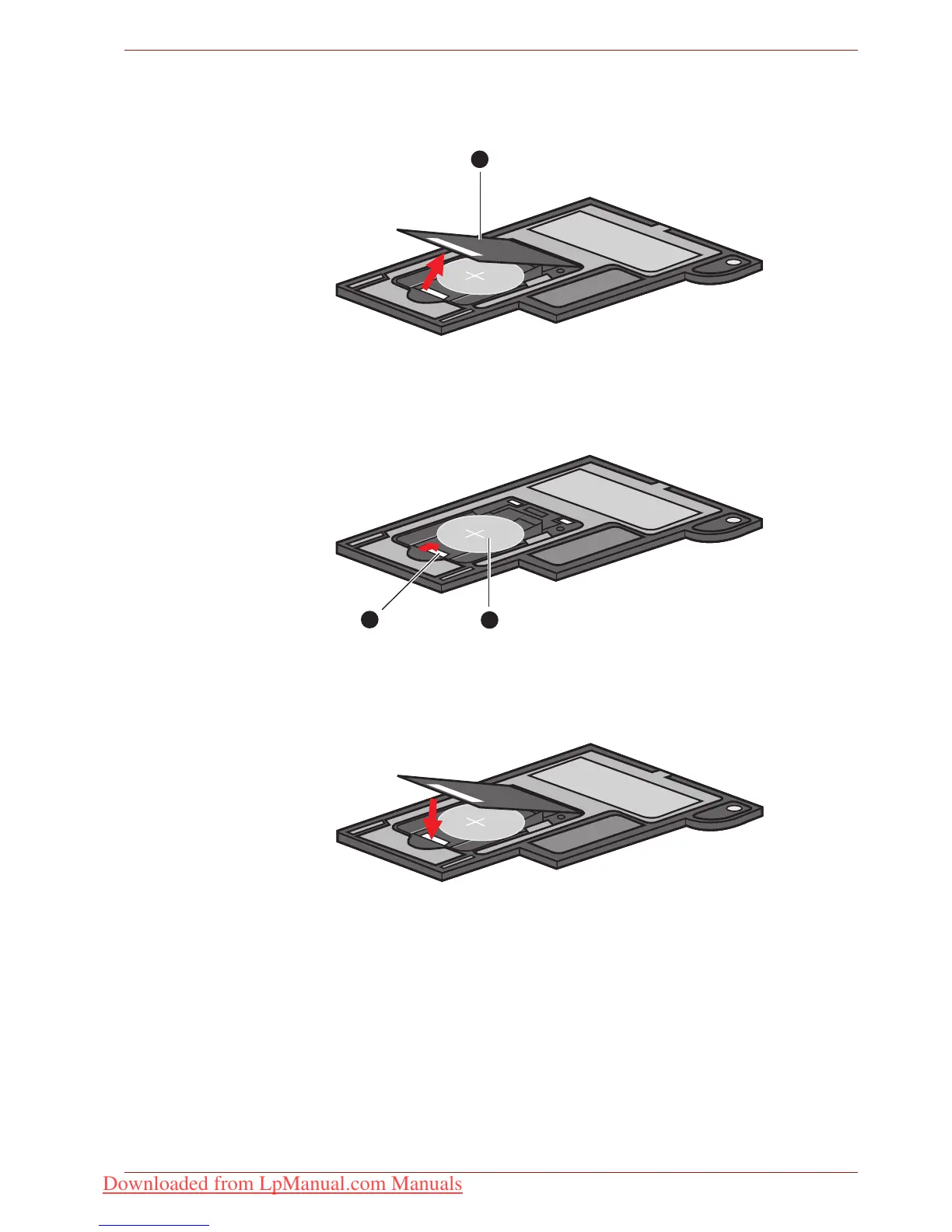User’s Manual 2-24
The Grand Tour
Installing the batteries
1. Open the battery cover on the back side of the remote controller.
Opening the battery cover
2. Be sure to place the batteries with correct polarities. Press the battery
down to the stopper then push it forward to fit into the battery case.
Inserting the batteries
3. Close the battery cover. Press gently until it clicks into place.
Closing the battery cover
Replacing the batteries
When the batteries in the remote controller reach the end of their life, the
remote controller may not operate correctly or work only within a short
distance from your computer. In this instance, you should purchase new
batteries and replace the discharged ones.
1
1. Battery Cover
1
2
1. Stopper
2. Battery
Downloaded from LpManual.com Manuals
