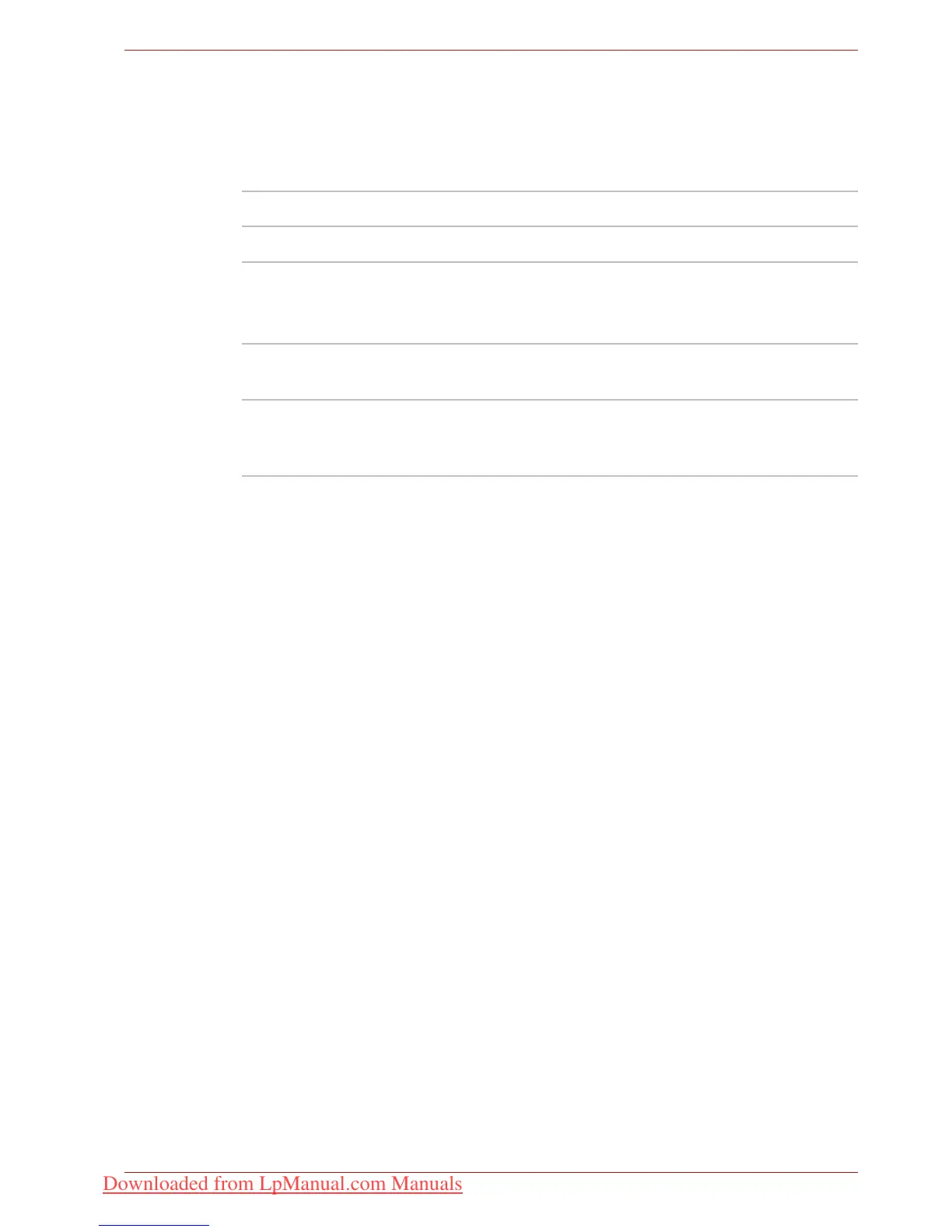User’s Manual 7-4
HW Setup
SATA
eSATA
This feature allows you to set conditions of eSATA.
SATA Interface setting
This feature allows you to set SATA interface setting.
Enabled Enables the eSATA port. (Default)
Disabled Disables the eSATA port in order to save power.
Performance Let HDD/SSD work with maximum performance.
(Default)
Battery life Let HDD/SSD work with battery life mode. If this
setting is selected, this causes performance
down.
Downloaded from LpManual.com Manuals
