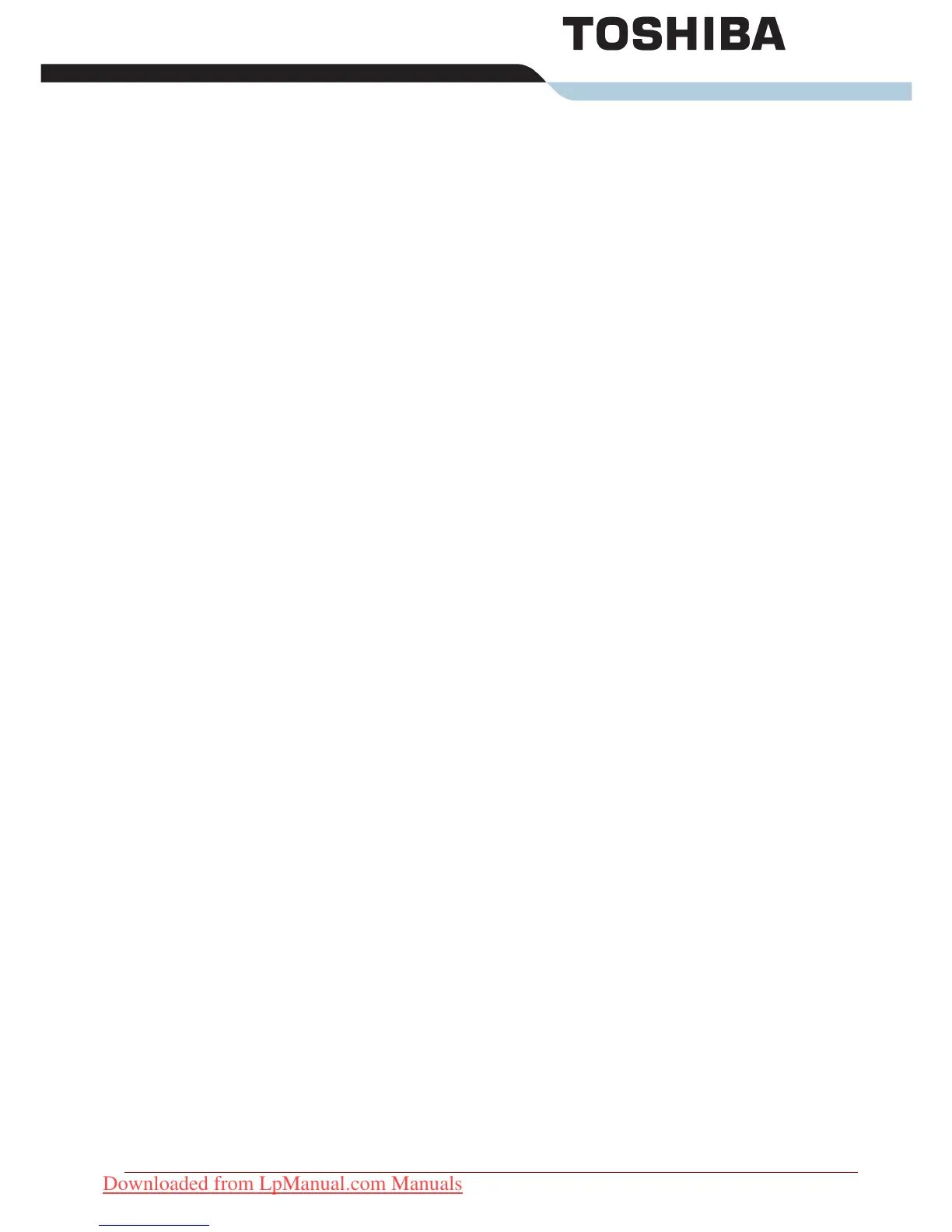User’s Manual Index-1
Index
Index
A
AC adaptor, 1-5
additional, 1-19
connecting, 3-2
ASCII characters, 5-5
B
Battery
charging, 6-6
extending battery life, 6-9
indicator, 6-1
Monitoring capacity, 6-8
real time clock, 1-5, 6-4
save mode, 1-13
types, 6-3
Battery pack, 1-5
additional, 8-11
replacing, 6-10
C
Cleaning the computer, 4-45
D
Display, 1-9
automatic power off, 1-13
brightness decreases, 5-3
brightness increases, 5-3
controller, 1-9
opening, 3-4
E
Equipment checklist, 1-1
Express card
inserting, 8-2
removing, 8-3
Expresscard, 8-2
F
Floppy disk
using, 4-17
Fn + Esc (sound mute), 5-3
Fn + F1 (instant security), 5-3
Fn + F2 (power save mode), 5-3
Fn + F3 (Sleep Mode), 5-3
Fn + F4 (hibernation), 5-3
Fn + F5 (display selection), 5-3
Fn + F6 (Display Brightness de-
creases), 5-3
Fn + F7 (Display Brightness in-
creases), 5-3
Fn + F8 (Wireless setting), 5-4
Fn + F9 (Touch Pad), 5-4
Fn Sticky key, 5-4
Function keys, 5-2
G
Graphics controller, 1-9
H
Hard disk drive, 1-5
automatic power off, 1-13
Hibernation, 1-14, 5-3
HW Setup, 1-16
Downloaded from LpManual.com Manuals
