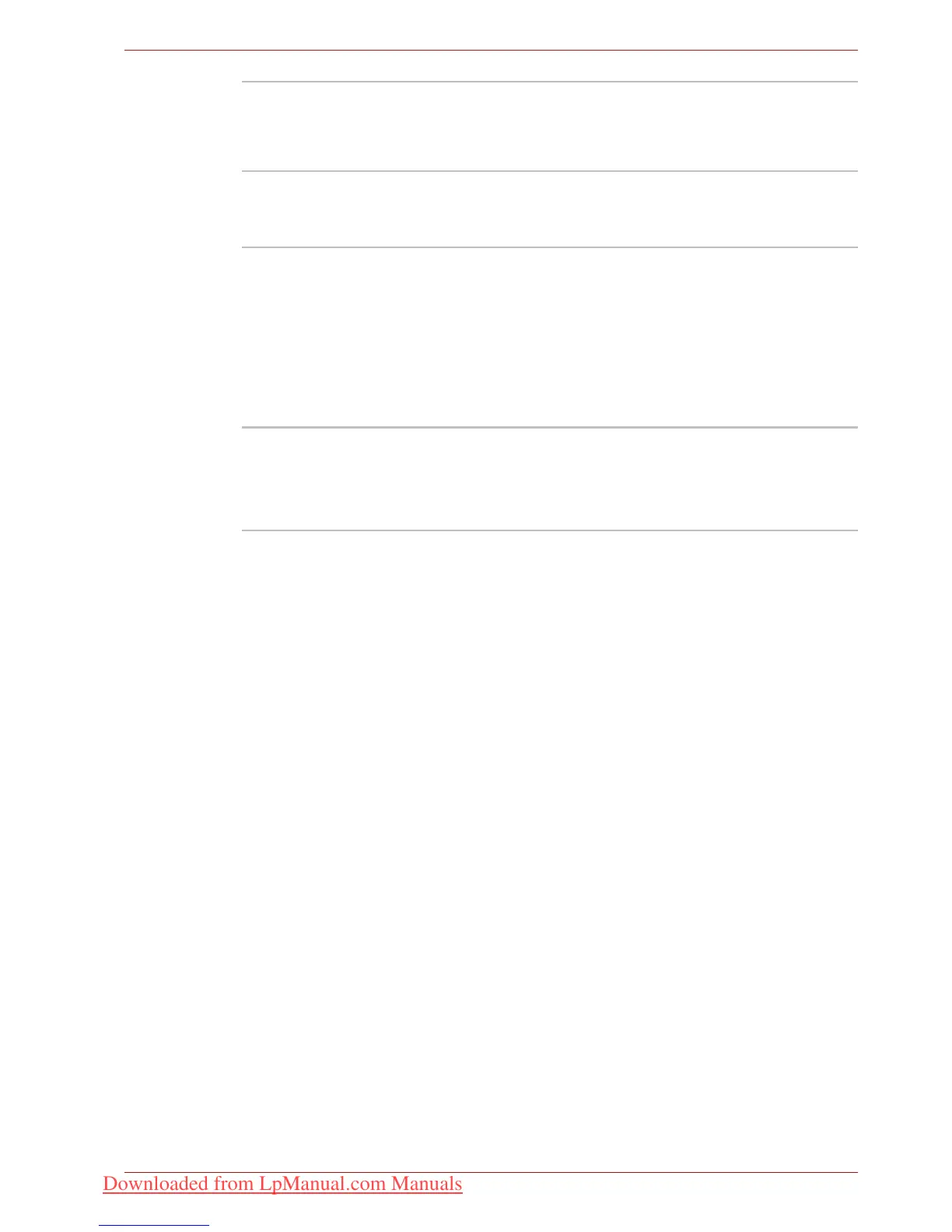User’s Manual 1-15
Introduction
TOSHIBA Flash
Cards
This utility supports the following functions.
■ Hot key function
■ TOSHIBA utility launcher function
TOSHIBA
Components
Common Driver
TOSHIBA Components Common Driver contains
the module required for the utility which
TOSHIBA offers.
TOSHIBA
Accessibility
The TOSHIBA Accessibility utility provides
support to movement impaired users when they
need to use the TOSHIBA Hot-key functions. In
use, the utility allows you to make the Fn key
'sticky', that is you can press it once, release it,
and then press one of the 'F' keys in order to
access its specific function. When set, the Fn key
will remain active until another key is pressed.
TOSHIBA Button
Support
This utility controls the button operation of the
computer.
The starting application from the button can be
changed.
Downloaded from LpManual.com Manuals
