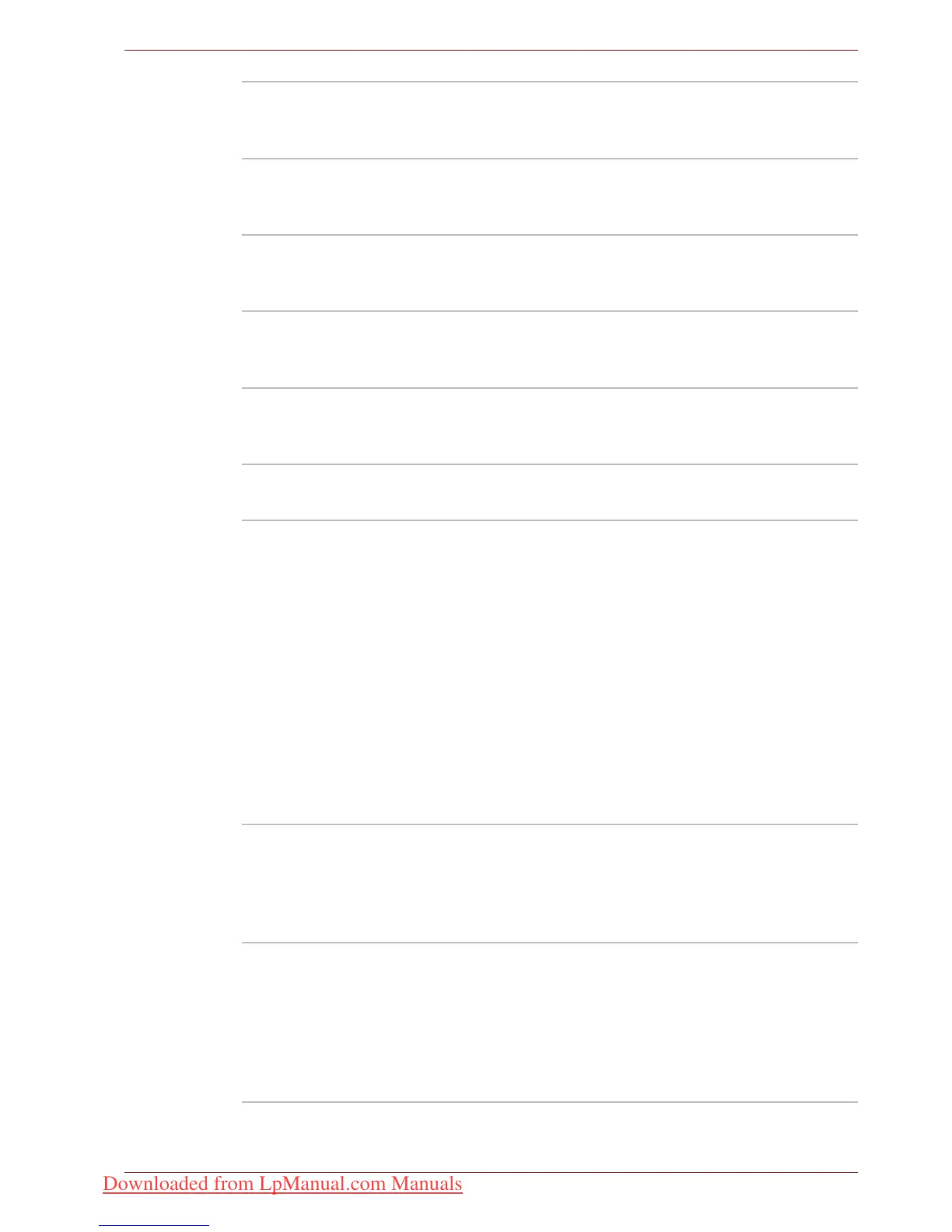User’s Manual 2-11
The Grand Tour
Web Camera LED The Web Camera LED indicates whether the
web camera is working or not. (Provided with
some models)
Web Camera Use the web camera to take your picture or send
your image to web contacts. (Provided with some
models)
Built-in microphone The microphone is used with the Web Camera to
talk to other Web Camera users and to record
messages on windows media.
Wireless LAN
Antenna
The internal wireless LAN antenna allows you to
detect Wireless Local Area Networks (WLANs)
and connect to the internet.
Speakers The speakers emit sound generated by your
software as well as audio alarms, such as low
battery condition, generated by the system.
TouchPad Use the TouchPad in the center of the palm rest
to control the on-screen pointer.
Fingerprint Sensor Just by swiping the finger against the fingerprint
sensor, the following functions will be enabled:
Log-on to Windows and access a security-
enabled homepage through IE (Internet Explorer)
Files and folders can be encrypted/decrypted
and third party access to them prevented.
Disable the password-protected screensaver
when returning from power-saving (Sleep) mode.
System boot authentication and Single Touch
Boot feature. Authentication of the User
Password and Hard Disk Drive Password when
booting up the computer. Refer to the Using the
fingerprint sensor section in Chapter 4, Operating
Basics. (Provided with some models)
TouchPad Control
Buttons
Use the TouchPad Control Buttons to select
menu items or manipulate text and graphics
designated by the on-screen pointer. Refer to the
Using the TouchPad section in Chapter 4,
Operating Basics.
Display Screen The LCD displays high-contrast text and
graphics. Refer to Appendix B, Display
Controller. When the computer operates on the
AC adaptor, the display screen’s image will be
somewhat brighter than when it operates on
battery power. The lower brightness level is
intended to save battery power.
Downloaded from LpManual.com Manuals
