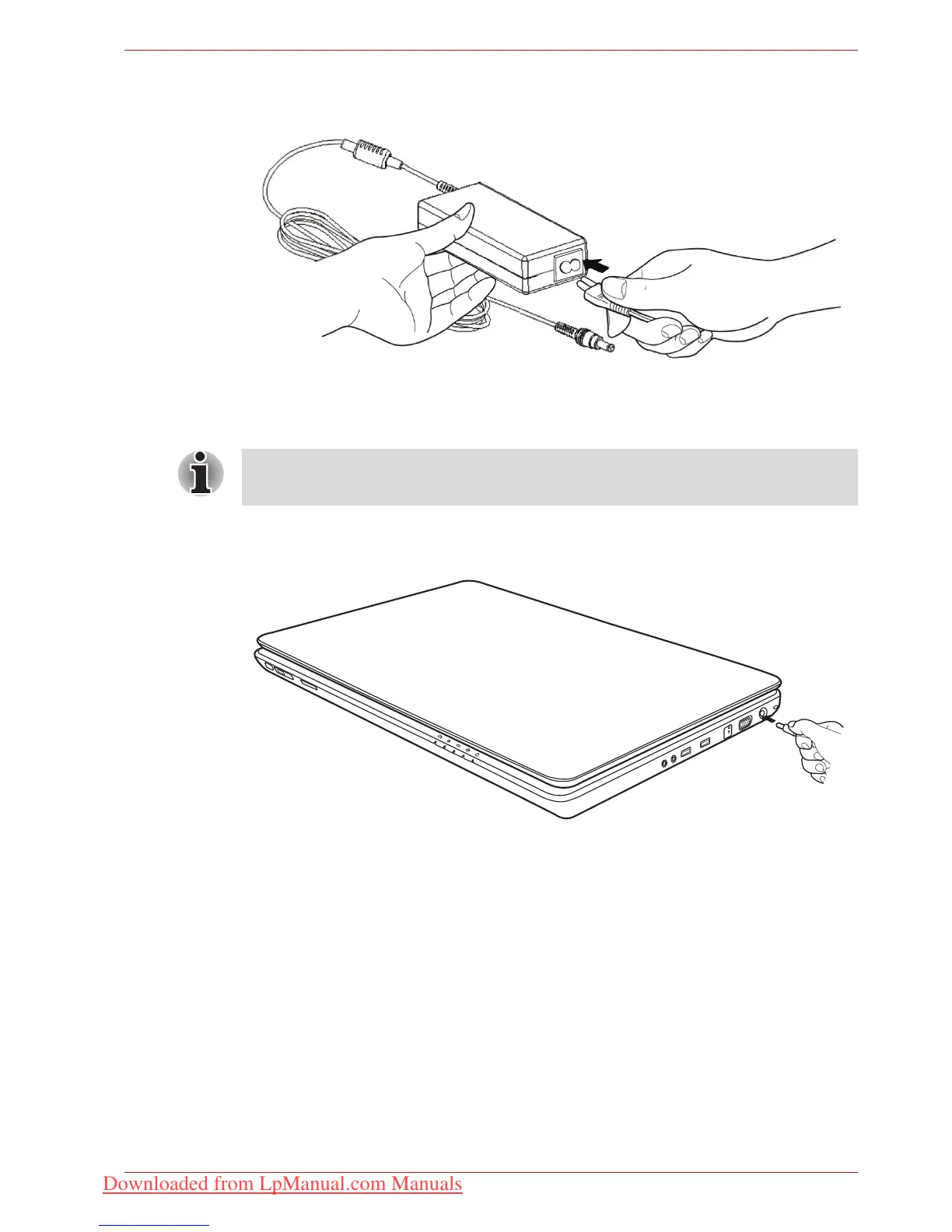User’s Manual 3-3
Getting Started
1. Connect the power cord to the AC adaptor.
Connecting the power cord to the AC adaptor
2. Connect the AC adaptor's DC output plug to the DC IN 19V jack on the
right of the computer.
Connecting the adaptor to the computer
3. Plug the power cord into a live wall outlet.
Either a 2-pin or 3-pin adaptor/cord will be included with the computer
depending on the model.
Downloaded from LpManual.com Manuals
