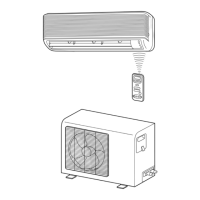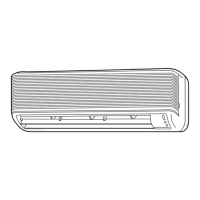1. Basic
operation
Operation flow and applicable data, etc. DescriptionItem
4. DRY operation
DRY operation is performed according to the
difference between room temperature and the setup
temperature as shown below.
In DRY operation, fan speed is controlled in order to
prevent lowering of the room temperature.
1) Detects the room temperature (TA) when
the DRY operation started.
2) Starts operation under conditions in the
left figure according to the temperature
difference between the room tempera-
ture and the setup temperature (Tsc).
Setup temperature (Tsc)
= Set temperature on remote controller
(Ts) + (-1.0 to 0.0)
3) When the room temperature is lower
2°C or less than the setup temperature,
turn off the compressor.
4) The time correction is performed every
8 minutes.
Fan Time
TA speed correction
(°C)
12 35 37 49 W8
11 32 34 42 W6
10 30 31 36
9 27 28 30
8 25 26 24
7 22 23 18
6 20 20 11
5 W5
4 W4
3
2
1
1 zone
OFF OFF OFF (min 1)
!1 zone
"0
0
Compressor speed (rps)
B10UFV B13UFV B18UFV
Zone
+4.5
+4.0
+3.5
+3.0
+2.5
+2.0
+1.5
+1.0
+0.5
0.0
1.0
1.5
2.0
0.5
− 32 −

