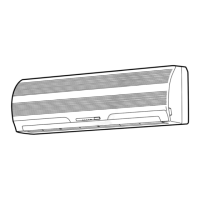ECO OPERATION
9
TIMER OPERATION
10
Setthetimerwhentheairconditionerisoperating.
Daily timer allows the user to set both the ON & OFF timers and will be
activated on a daily basis.
Setting the ON Timer Setting the OFF Timer
1
Press : Set the desired
ON timer.
Press : Set the desired
OFF timer.
2
Press : Set the timer. Press : Set the timer.
3
Press :Cancelthetimer. Press
:Cancelthetimer.
Setting Daily Timer
1
Press : Set the ON timer.
3
Press .
2
Press : Set the OFF timer.
4
Press button during
the ( or ) mark flashing.
●
Duringthedailytimerisactivating,botharrows( , ) are indicated.
Note:
●
Keeptheremotecontrolinaccessibletransmissiontotheindoorunit;
otherwise,thetimelagofupto15minuteswilloccur.
●
Thesettingwillbesavedforthenextsameoperation.
DISPLAY LAMP BRIGHTNESS ADJUSTMENT
11
To decrease the display lamp brightness or turn it off.
1. Press and hold for 3 seconds until brightness level ( , ,
or )isshownonremotecontrolLCDthenreleasethebutton.
2. Press
Rise
or
Decrease
to adjust brightness in 4 levels.
●
In the examples of and ,thelampilluminatesfor5secondsbefore
going off.
Remote control
LCD
Operation display Brightness
Lamp illuminates full brightness.
100%
Lampilluminates50%brightness.
50%
Lampilluminates50%brightnessandtheoperationlamp
is turned off.
50%
All lamps are turned off.
All turned off
TEMPORARY OPERATION
12
In case of the misplaced or discharged remote control
●
Pressing the RESET button, the unit can start or
stopwithoutusingtheremotecontrol.
●
OperationmodeissetonAUTOMATICoperation,
presettemperatureis24°Candfanoperationis
automatic speed.
PRESET OPERATION
13
Setyourpreferredoperationforfutureuse.Thesettingwillbememorizedby
theunitforfutureoperation(exceptairflowdirection).
1. Select your preferred operation.
2. Press and hold for3secondstomemorizethesetting.
The mark displays.
3. Press : Operate the preset operation.
COMFORT SLEEP OPERATION
15
Forcomfortablesleep,automaticallycontrolairflowandautomaticallyturnOFF.
Press :Select1,3,5or9hrsforOFFtimeroperation.
Note: Thecoolingoperation,thesettemperaturewillincreaseautomatically
1degree/hourfor2hours(maximum2degreesincrease).
SELF CLEANING OPERATION
(COOL AND DRY OPERATION ONLY)
16
To protect bad smell caused by the humidity in the indoor unit.
1. If the buttonispressedonceduring“Cool”or“Dry”mode,
thefanwillcontinuetorunforother30minutes,thenitwillturnoff
automatically.Thiswillreducethemoistureintheindoorunit.
2. To stop the unit immediately, press the more2timeswithin
30seconds.
MAINTENANCE
17
Firstly, turn off the circuit breaker.
Indoor Unit and Remote Control
● Cleantheindoorunitandtheremotecontrolwithawetclothwhenneeded.
● Nobenzine,thinner,polishingpowderorchemically-treatedduster.
Air filters
Cleanevery2weeks.
1. Open the air inlet grille.
2. Remove the air filters.
3.Vacuumorwashandthendrythem.
4. Reinstall the air filters and close the air inlet grille.
To automatically control room temperature to save energy (except in DRY and
FAN ONLY mode)
Press : Start and stop the operation.
Note:Coolingoperation;thesettemperaturewillincreaseautomatically
1 degree/hourfor2hours(maximum2degreesincrease).
Forheatingoperationthesettemperaturewilldecrease.
OPERATION AND PERFORMANCE
18
1. Three-minute protection feature: To prevent the unit from being activated
for3minuteswhensuddenlyrestartedorswitchedtoON.
2.Someminorcrackingsoundmayoccurwhenunitoperating.Thisis
normalbecausethecrackingsoundmaybecausedbyexpansion/
contraction of plastic.
Air conditioner operating conditions
Temp.
Operation
Outdoor Temperature Room Temperature
Cooling -10°C~46°C 21°C~32°C
Dry -10°C~46°C 17°C~32°C
AUTO RESTART FUNCTION SETTING
14
Thisproductisdesignedsothat,afterapowerfailure,itcanrestart
automaticallyinthesameoperatingmodeasbeforethepowerfailure.
Information
TheproductisshippedwithAutoRestartfunctionintheOFFposition.
Turn it ON as required.
How to turn ON the Auto Restart Function
● Press and hold the [OPERATION] button on the indoor unit for 3 seconds
(3beepsoundsandOPERATIONlampblink5time/secfor5seconds).
How to turn OFF the Auto Restart Function
● Press and hold the [OPERATION] button on the indoor unit for 3 seconds
(3 beep sounds but OPERATION lamp does not blink).
Note:
● In case of ON timer or OFF timer are set, AUTO RESTART OPERATION
does not activate.
EN
1120650287-00_S01_182x257_12p_S_p70_210716.indd 5 2/5/2022 10:28:00 AM

