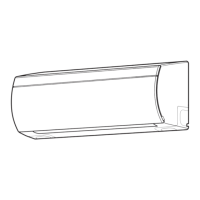21 EN
ENGLISHFRANÇAISDEUTSCHITALIANOESPAÑOLΕΛΛΗΝΙΚΗPORTUGUÊS###SW######RU###
• If two indoor units are installed in the same room or adjoining rooms, when the user tries to operate only one unit, both units may
receive the same remote controller signal and operate. This can be prevented by changing one of the indoor units and remote
controllers to setting “B” (The default setting for both units is “A”).
• If the indoor unit and remote controller settings are different, the remote controller signal will not be accepted.
1. Setting the remote controller
• Remove the cover, and insert the batteries.
• Push the “CHECK” point and “MODE” button at once, for changing remote controller setting from “A” to “B”. (Priority is given to
“A” setting.)
2. Setting the unit
• Remove the cover of the electric parts box by taking off the mounting screws (3 positions) and pushing the hooking section.
(The cover of the electric parts box remains hanged to the hinge.)
• There are the selector switches (SW02) on the P.C. board of the electric parts box.
No.4 of the selector switches (SW02) is provided to select the switch of the remote controller.
Select ON of No.4 of the selector switches (SW02). (OFF: A setting, ON: B setting)
• Check whether the changed remote controller can operate the indoor unit or not.
This product is designed so that, after a power failure, it can restart automatically in the same operating mode as before the power
failure.
How to set the Auto Restart
• Remove the cover of the electric parts box by taking off the mounting screws (3 positions) and pushing the hooking section. (The
cover of the electric parts box remains hanged to the hinge.)
• There are the selector switches (SW02) on the P.C. board of the electric parts box.
No.3 of the selector switches (SW02) is provided for the selector switch. Select ON of No.3 of the selector switches (SW02). (OFF:
setting without Auto Restart, ON: setting with Auto Restart)
9 APPLICABLE CONTROLS
Remote controller selector switch setting
Auto restart setting
INFORMATION
The product was shipped with Auto Restart function in the OFF position. Turn it ON as required.
“B” setting
“A” setting

