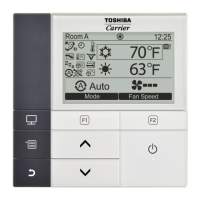Common Configurable Control Options
*Accessed via Toshiba hard wired remote controller RBC-AMT32E and RBC-AMS41E
Relocation of room temperature sensing from return air to remote controller sensor
Press and hold the TEST, SET & CL Buttons simultaneously for 4 seconds
The Engineering Menu is accessed at item code 10
Use the Temperature Buttons to navigate to item code 32
Use the Timer Buttons to adjust the value from 0000 to 0001
Press SET to acknowledge the change
Press Test to exit the Engineering Menu
The display will go blank and then flash SETTING whilst the system reconfigures
When SETTING stops flashing press ON/OFF Button to restart the operation
Automatic restart after power failure
Press and hold the TEST, SET & CL Buttons simultaneously for 4 seconds
The Engineering Menu is accessed at item code 10
Use the Temperature Buttons to navigate to item 28
Use the Timer Buttons to adjust the value from 0000 to 0001
Press SET to acknowledge the change
Press Test to exit the Engineering Menu
The display will go blank and then flash SETTING whilst the system
reconfigures
When SETTING stops flashing press ON/OFF Button to restart the
operation

