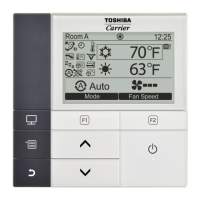Simplified Instructions for the RBC-AMS41E Remote Controller
Setting Present Time and Day of Week
Press and hold SCHEDULE for 4 seconds, (setting appears on screen)
Press DAY until the correct day of the week is indicated
Press TIME up and down keys to set current time
Press SET to confirm entries. Day and time now set.
Setting ON and OFF Times (scheduled operations)
1. Press PROGRAM, display will flash PG-01
2. Press DAY until Monday is selected then Press SET
3. Press SET, PG-01 will stop flashing
4. Press TIME up and down keys until required ON TIME is displayed
5. Press SCHEDULE until blinks (symbol denotes start operation)
6. Press SET
7. Press UNIT, PG-02 will appear
8. Press SET, PG-02 will stop flashing
9. Press TIME up and down keys until required OFF TIME is displayed
10. Press SCHEDULE until blinks (denotes stop operation)
11. Press SET and then PROGRAM
The bar now underlining MONDAY indicates that times have now been entered
Copying From Monday to Remaining Days of Week
1. Press PROGRAM, display will flash PG-01
2. Press DAY key and select Monday
3. Press SET
4. Press UNIT key until PG-CP appears (program copy)
5. Press SET
6. Press DAY and select Tuesday
7. Press SET (Monday times have now been copied into Tuesday) to continue copying return to step 4
8. Press PROGRAM
The times have now been programmed into the controller
N.B. To activate the programmed times press SCHEDULE, will flash,
Press SET, remains displayed, scheduled programming now activated.
To deactivate the programmed times press SCHEDULE, will flash,
Press CL, disappears from screen.

