–40–
Owner’s Manual
EN
12.Soft cooling setting
Soft cooling performs operation by limiting the operation range of the louver or suppressing the capacity to prevent
discharge air fall down or excessive cooling.
• The room may not be cooled properly because the Soft cooling operation performs operation by suppressing the
capacity of the air conditioner.
• “ ” is displayed on the display screen during the Soft cooling operation.
• “No function” appears in the case of a model without the Soft cooling operation or a model that cannot perform the
cooling operation.
• Only the function to suppress the capacity operates in the case of a model for which the wind direction cannot be set.
1 Push the [ ∧] / [ ∨] button to select
“12. Soft cooling setting” on the menu
screen, then push the “ Set” [
F2] button.
2 To set the soft cooling operation, push the
“ ←
” [ F1] button to select
“ON”.
3 Push the [ MENU] button.
The screen returns to the menu screen.
Soft Cooling
1. Soft Cooling
ON / OFF
Return Fix
Set
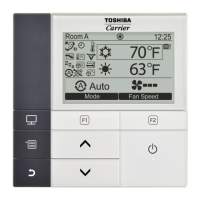
