–4–
Owner’s Manual
EN
3 Part Names and Functions
1 [ MONITOR] button
Displays the monitoring screen.
(page 9)
2 [ MENU] button
Displays the menu screen.
(page 10)
3 [ CANCEL] button
Functions as indicated on the screen, such as
returning to the previous menu screen.
(page 10)
4 [ ∧ ] button
During normal operation: adjusts the temperature.
On the menu screen: selects a menu item.
(page 8)
5 [ ∨ ] button
During normal operation: adjusts the temperature.
On the menu screen: selects a menu item.
(page 8)
6 [ F1] button
Varies its function according to the setting screen.
(page 7)
7 [ F2] button
Varies its function according to the setting screen.
(page 7)
8 [ ON/OFF] button
(page 7)
1
2
3
7
8
4,5
6
75
Room A
12:00
Mode
Fan Speed
Cool
F
Temperature sensor
The button LED lights while the air
conditioning unit is running.
Model name label
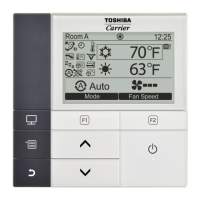
