–46–
Owner’s Manual
EN
7 Troubleshooting
Confirmation and check
When an error has occurred in the air conditioner,
the check code and the unit number of the indoor
unit appear on the display of the remote control.
* The check code appears only while the unit is
running.
Push the [ MONITOR] button or [
CANCEL] button to display the check information
screen.
While the check information screen appears:
Push the “
Contact” [ F1] button to
display the contact number for service.
Push the “
Information” [ F2] button
to display the model name and serial number of
the unit.
Cool
75
Mode Fan Speed
Code : P10 Unit : 2–2
Check code
Unit number of the
malfunctioning
indoor unit
Check
Contact Information
Return
Check
Code:P10
Unit:2–2
Information
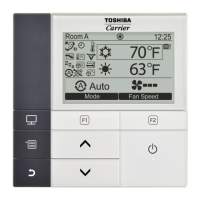
