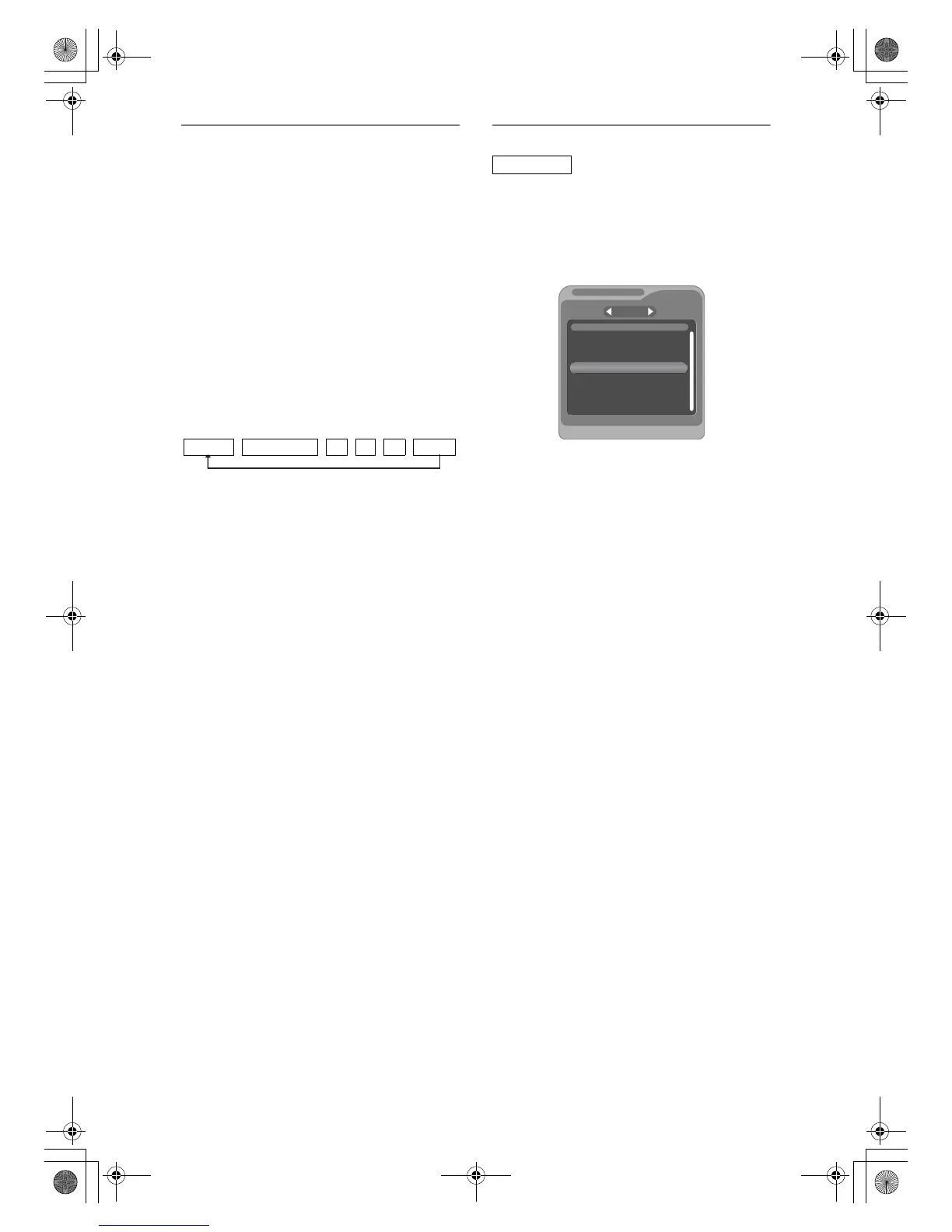28
EN
Select a Channel
You can select a channel using
[the Number buttons].
e.g.) 6 ch: Press [6], then wait for 2 seconds or
press [0], [0], [6].
15 ch: Press [1], [5], then wait for 2 seconds or
press [0], [1], [5].
You can also select a channel using
[PROG. G\H].
• You can only select channels 1 to 999.
• Analogue channels will be stored in channel 901-
999 and DVB channels will be stored in channel 1-
900 after it is scanned by this unit.
To switch DVB, analogue and external input (AV1/
AV2/AV3/DV(AV4)) mode.
You can switch between DVB, analogue and external
input (AV1/AV2/AV3/DV(AV4)) mode by pressing
[INPUT SELECT F] repeatedly. The mode changes
as follows:
• You can also switch the mode by using
[PROG. G\H].
• You can select any DVB channels using
[the Number buttons] when you are in analogue or
external input (AV1/AV2/AV3/DV(AV4)) mode.
• You can select any analogue channels using
[the Number buttons] when you are in DVB mode.
Quick Select
With “Quick select” menu, you can select your
favourite DVB channel quickly. Refer to “Edit Group
Lists” on page 29.
1 Press [ENTER/OK] while watching a
DVB channel.
• “Quick select” menu will appear.
2 Press [L \ P] to select your favourite
group list. (“All”, “Group1” -
“Group8”)
• “All” shows a list of all the memorised DVB
channels.
• If the favourite group does not have any
channels, the group will be skipped.
3 Select the DVB channel you want to
watch using [U \ D], then press
[ENTER/OK].
4 Press [RETURN/BACK] to exit.
DVB mode Analogue mode AV1 AV2 AV3 DV(AV4)
DVB
1
2
3
4
5
6 E4
7
Channel nameS. No.
Quick select
Moving picture 576i
ITV1
ITV2
ITV3
Channel
More 4
All
E3NG1BD_EN.book Page 28 Thursday, April 24, 2008 3:34 PM
