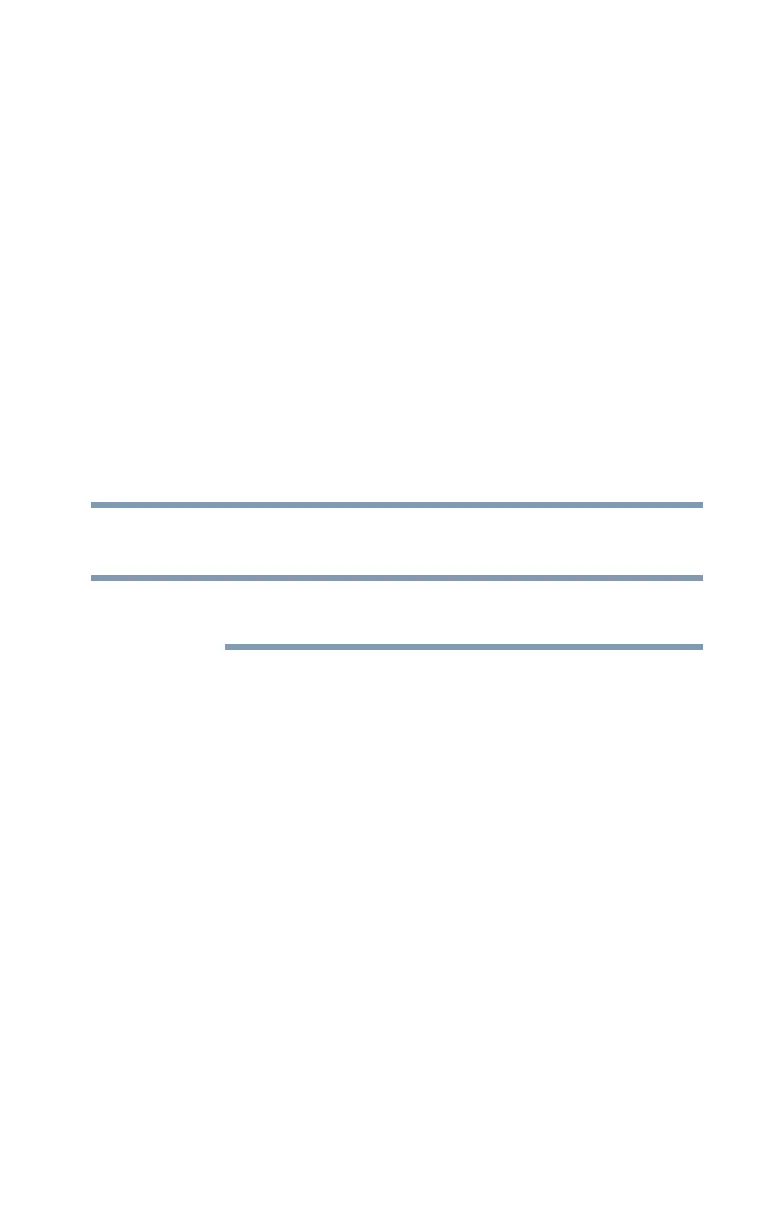129
5.375 x 8.375 ver 2.3
Appendix A
TOSHIBA Function
Keys
TOSHIBA Function keys provide a quick way to modify
selected system functions and to launch applications.
These TOSHIBA Function keys are only available when
your device is attached to the keyboard.
Functions
TOSHIBA Function keys are used to set or modify the
following system functions:
❖ Help file
❖ Brightness control
❖ Output (Display switch)
❖ Touch pad
❖ Media
❖ Volume mute
❖ Wireless
❖ Backlit keyboard
❖ Zoom Function keys
NOTE
