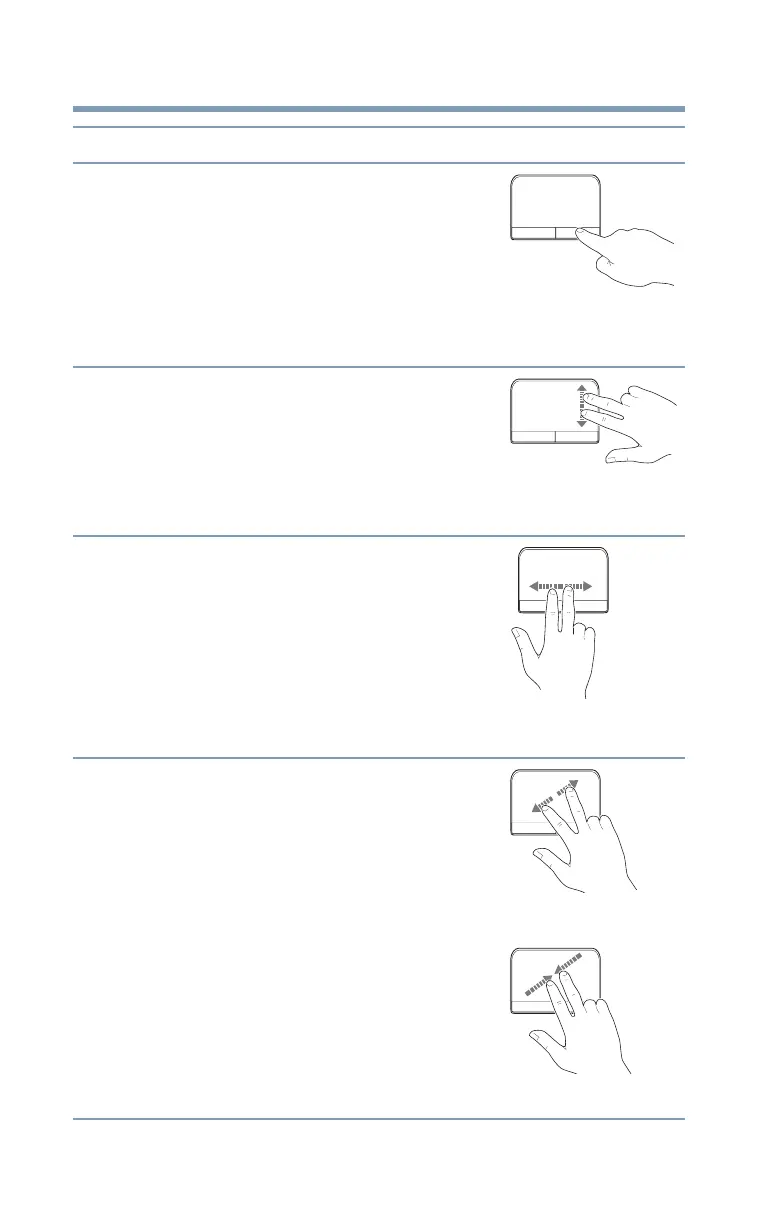48
Getting Started
Using the touch pad
Right-click an
item
1 Move the pointer to the item
you want to right-click.
2 Press and release the
secondary control button.
This feature varies by program.
Check your program
documentation for specific
instructions on right-clicking.
(Sample Illustration)
Click the secondary
(right-hand) control
button
Scroll vertically Slide two fingers along the right
edge of the touch pad in the
direction you want to scroll.
Repeat to scroll a longer
distance.
(Sample Illustration)
Vertical scrolling active
area
Scroll
horizontally
Slide two fingers along the
bottom edge of the touch pad in
the direction you want to scroll.
Repeat to scroll a longer
distance.
(Sample Illustration)
Horizontal scrolling active
area
Zoom in/out To zoom in:
❖ Place two fingers close
together on the touch
pad and then slide them
apart.
To zoom out:
❖ Place two fingers
slightly apart on the
touch pad and then
slide them together.
(Sample Illustration)
Zooming in
(Sample Illustration)
Zooming out
To: Do the following: Example:
